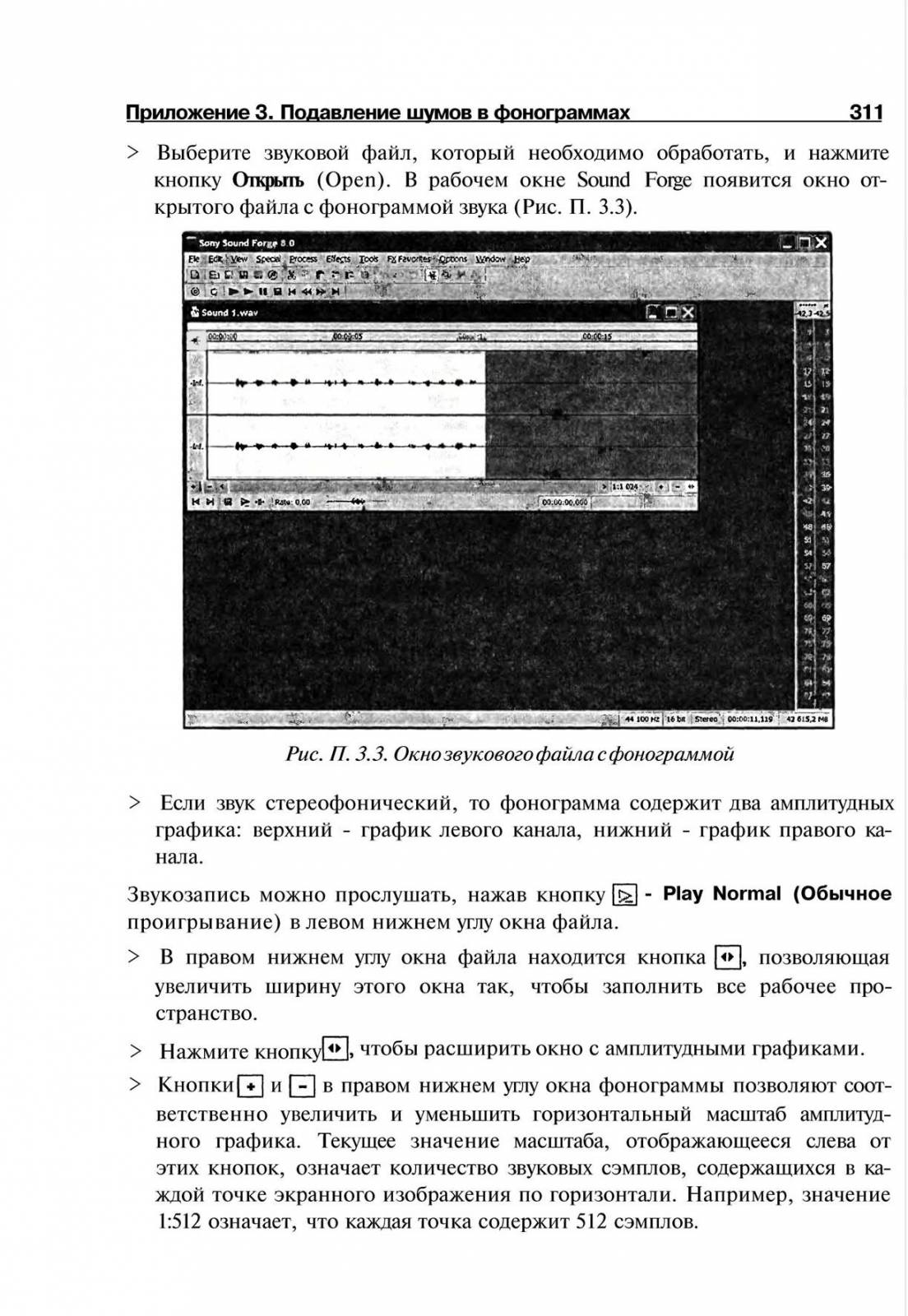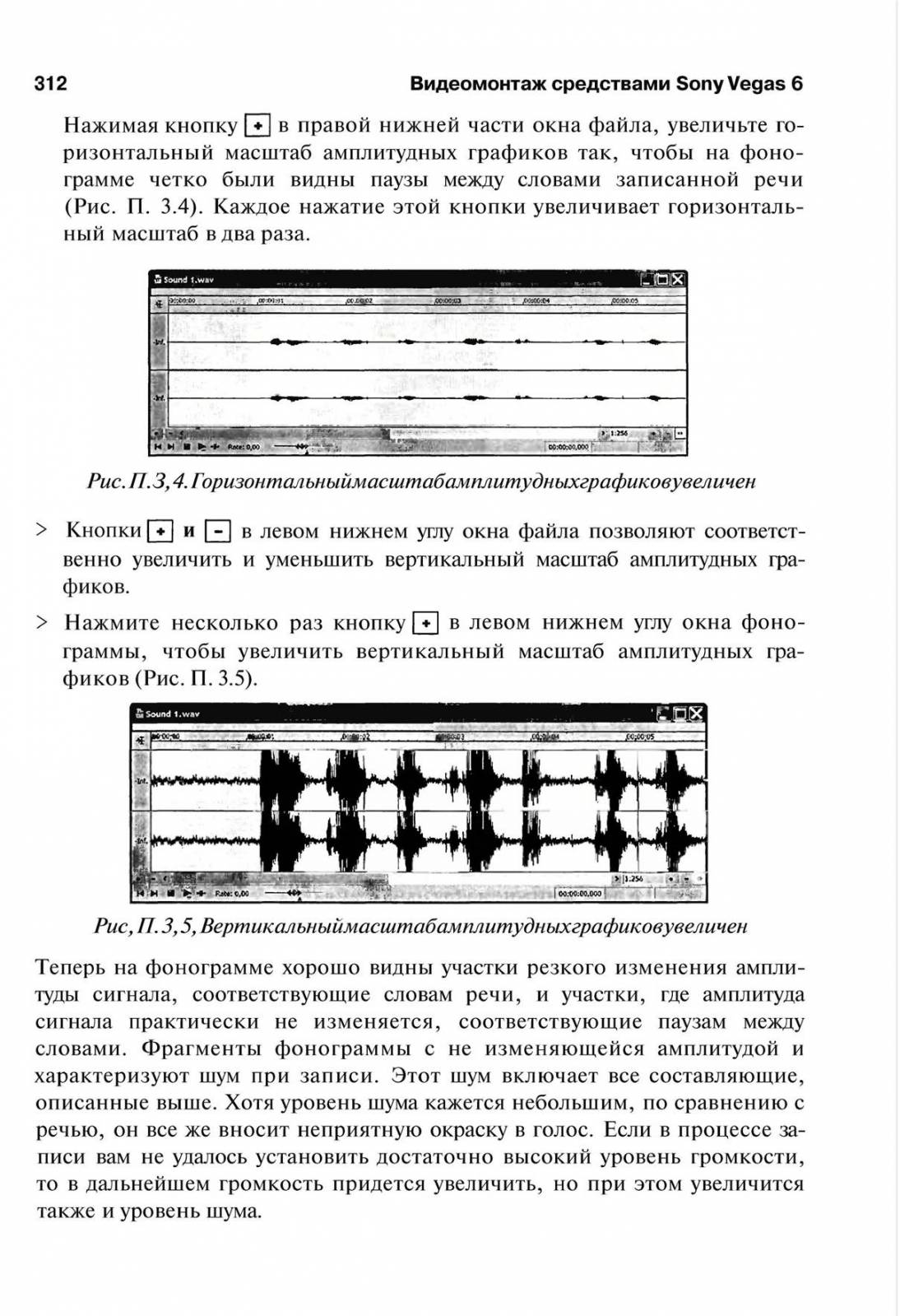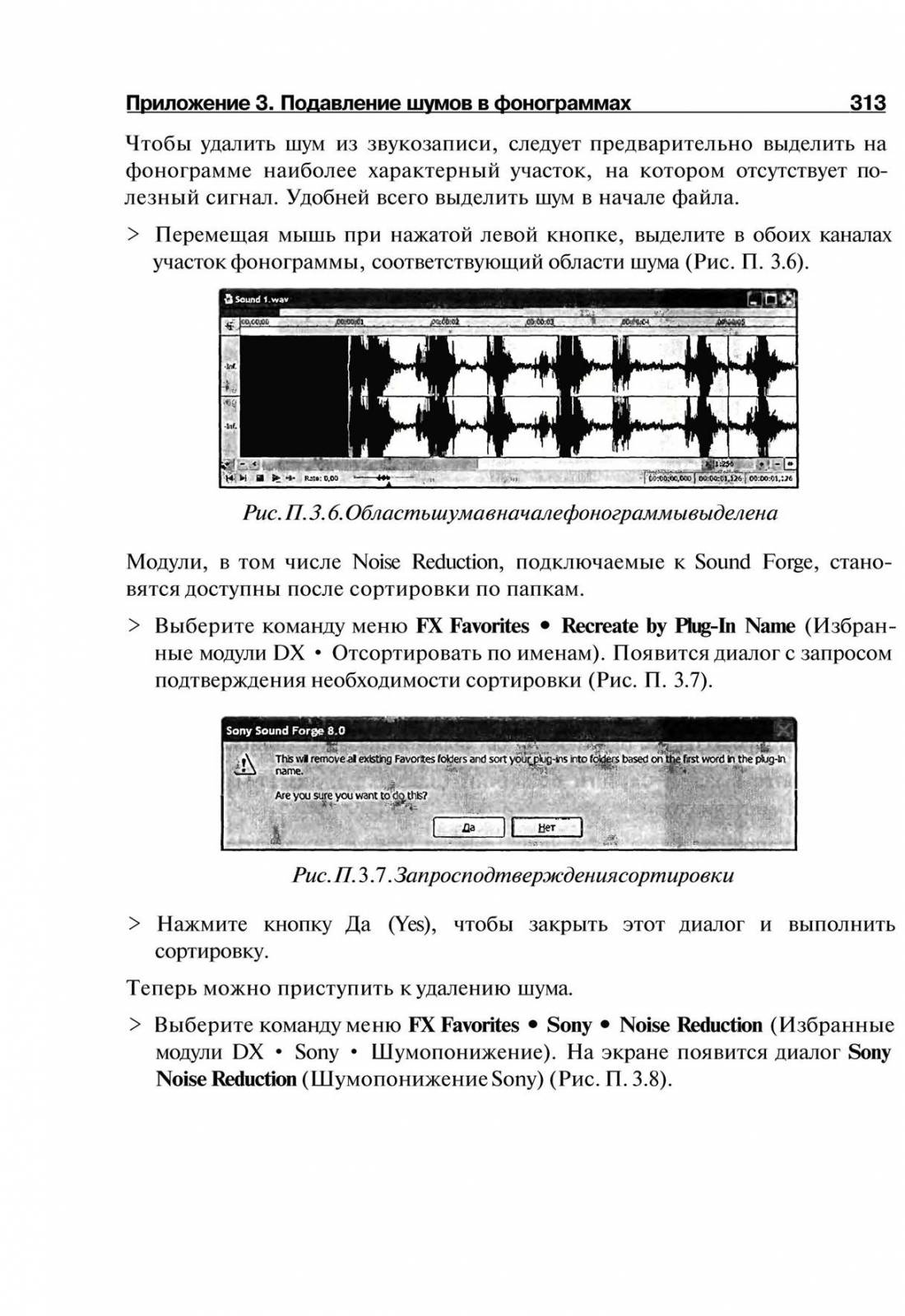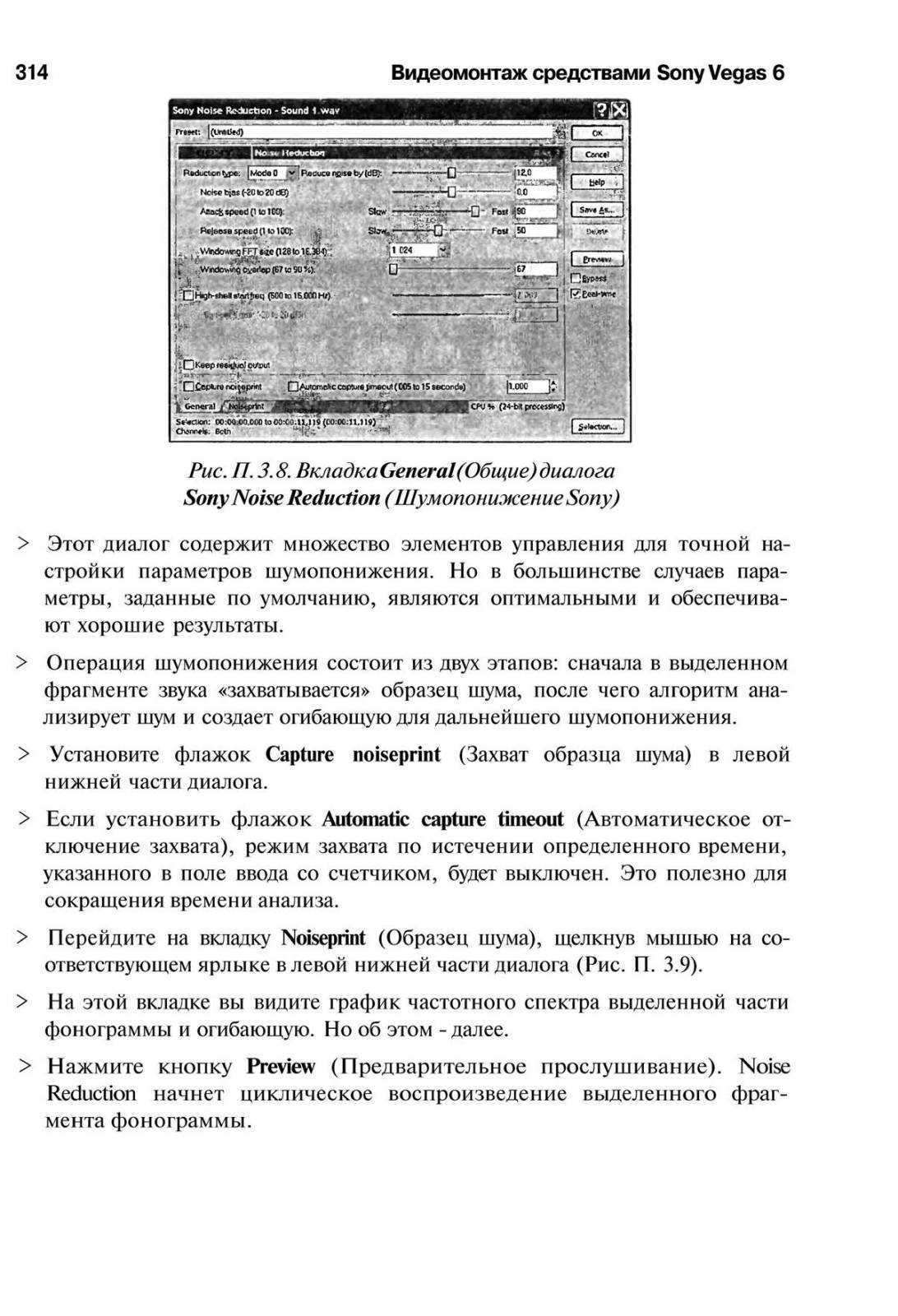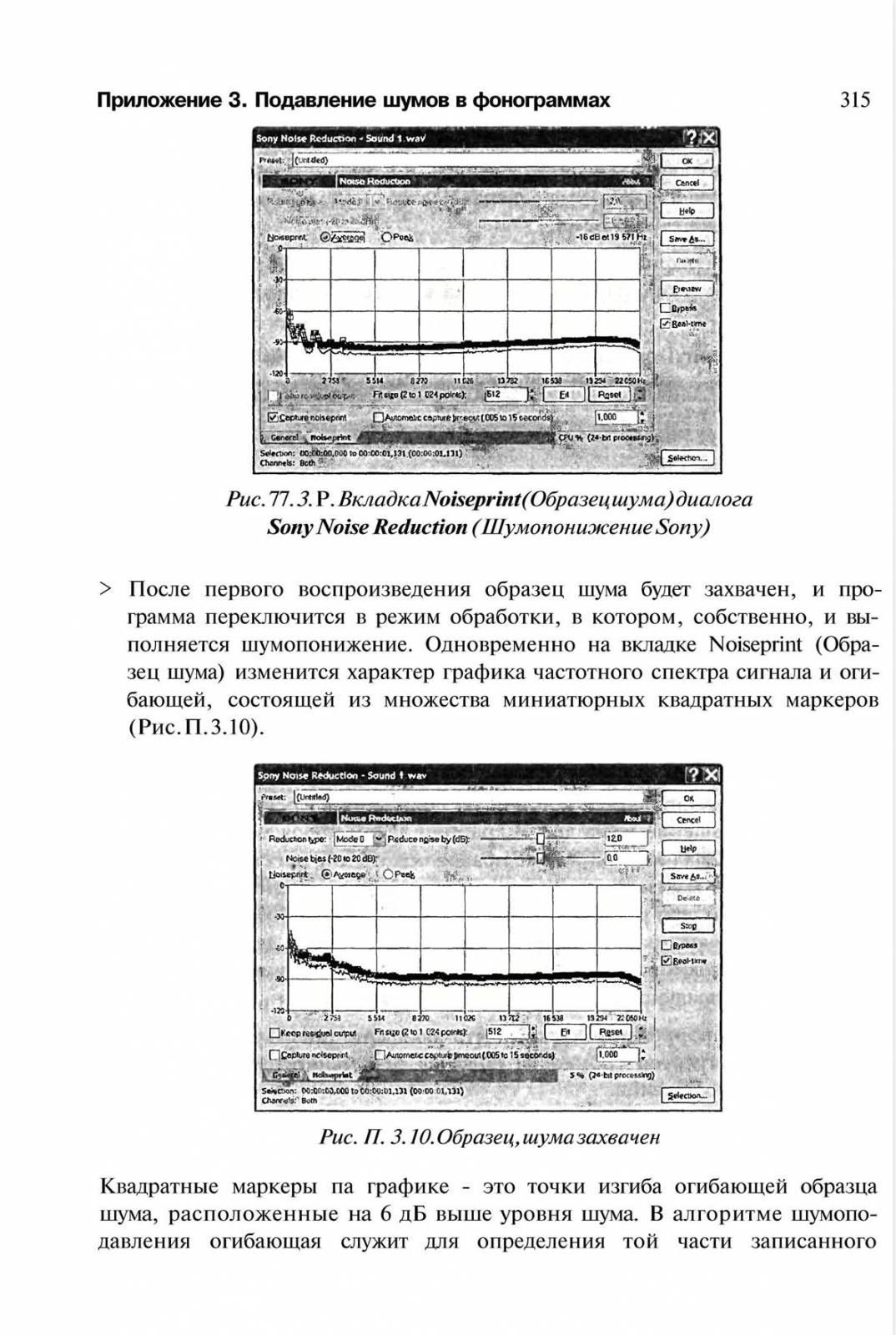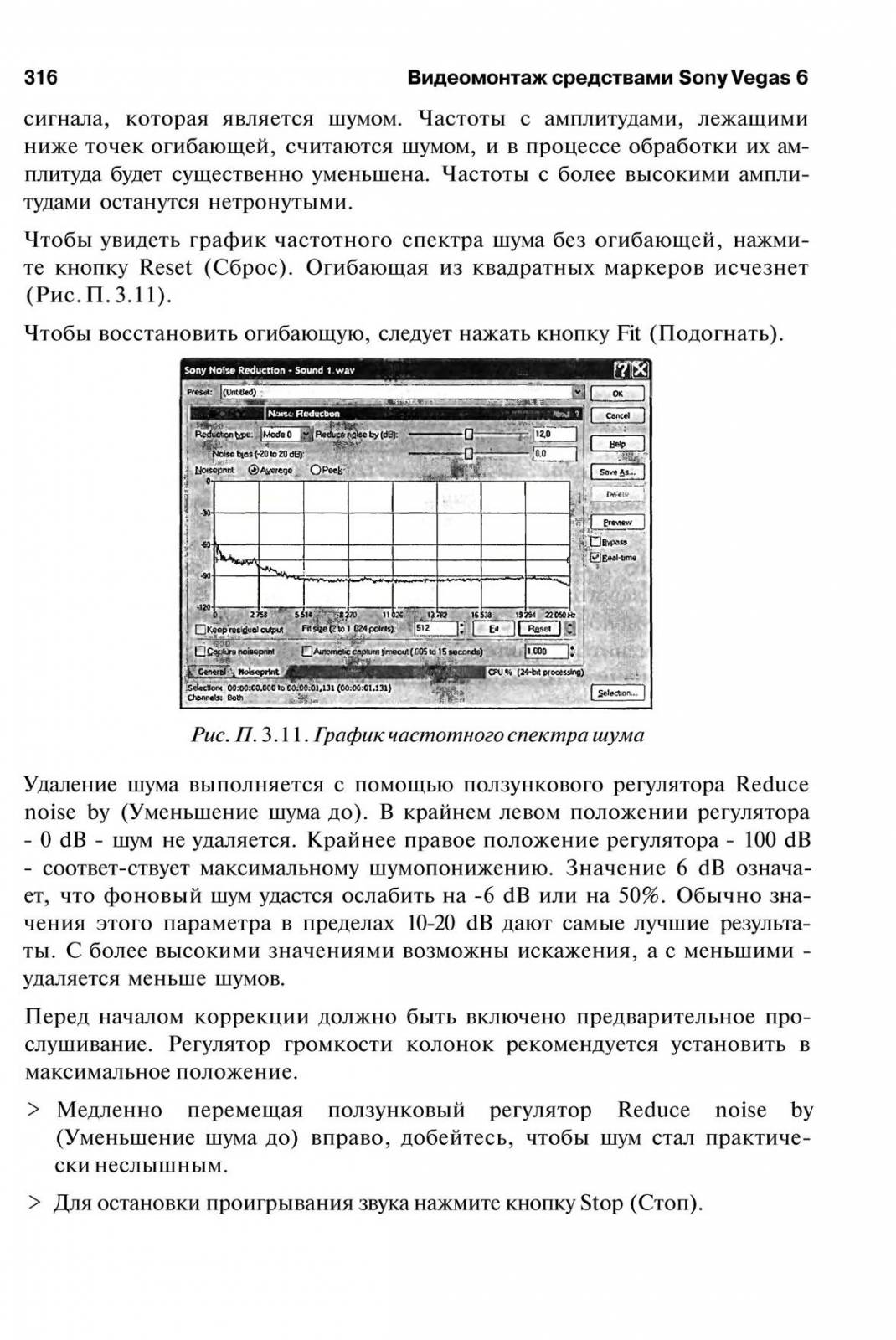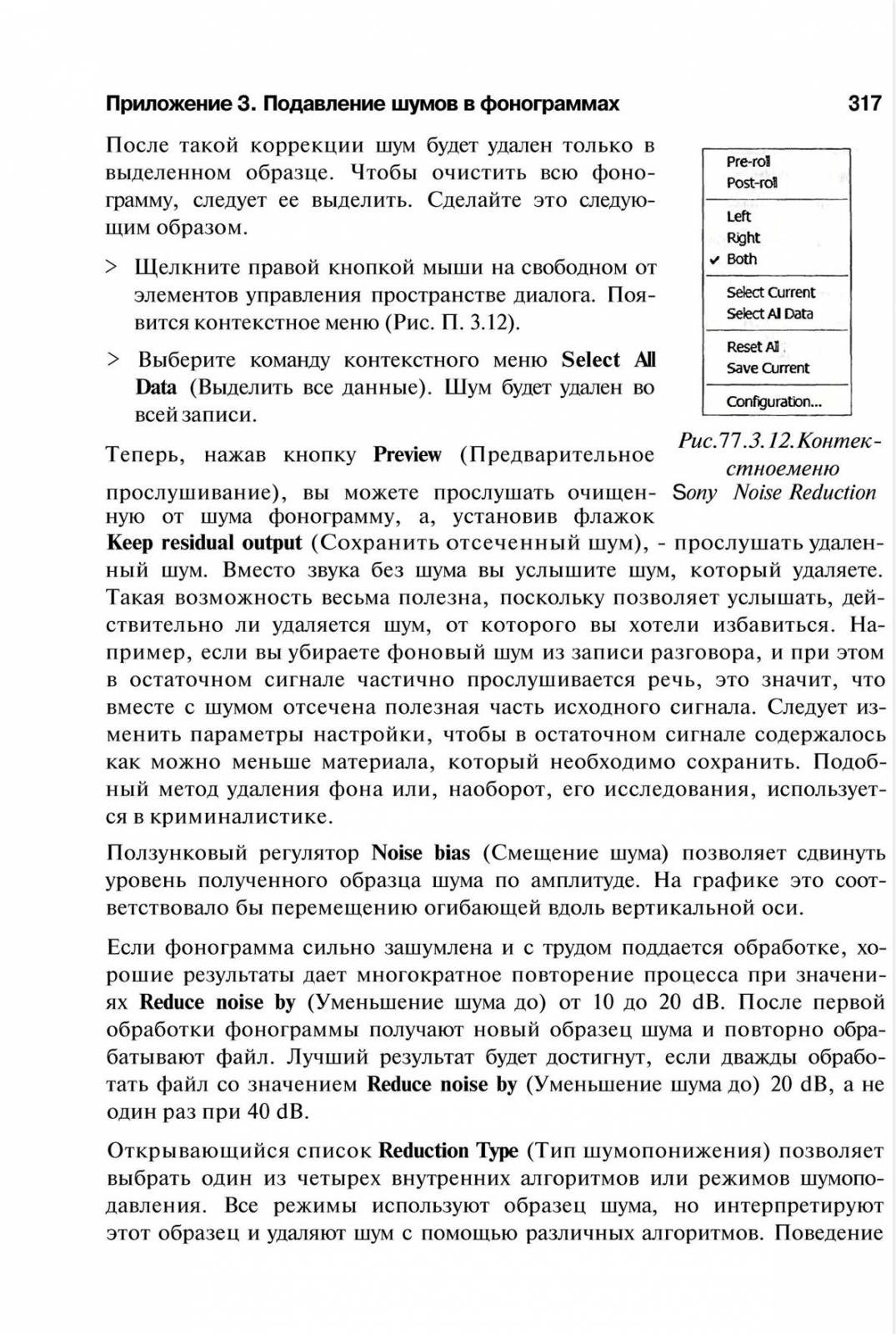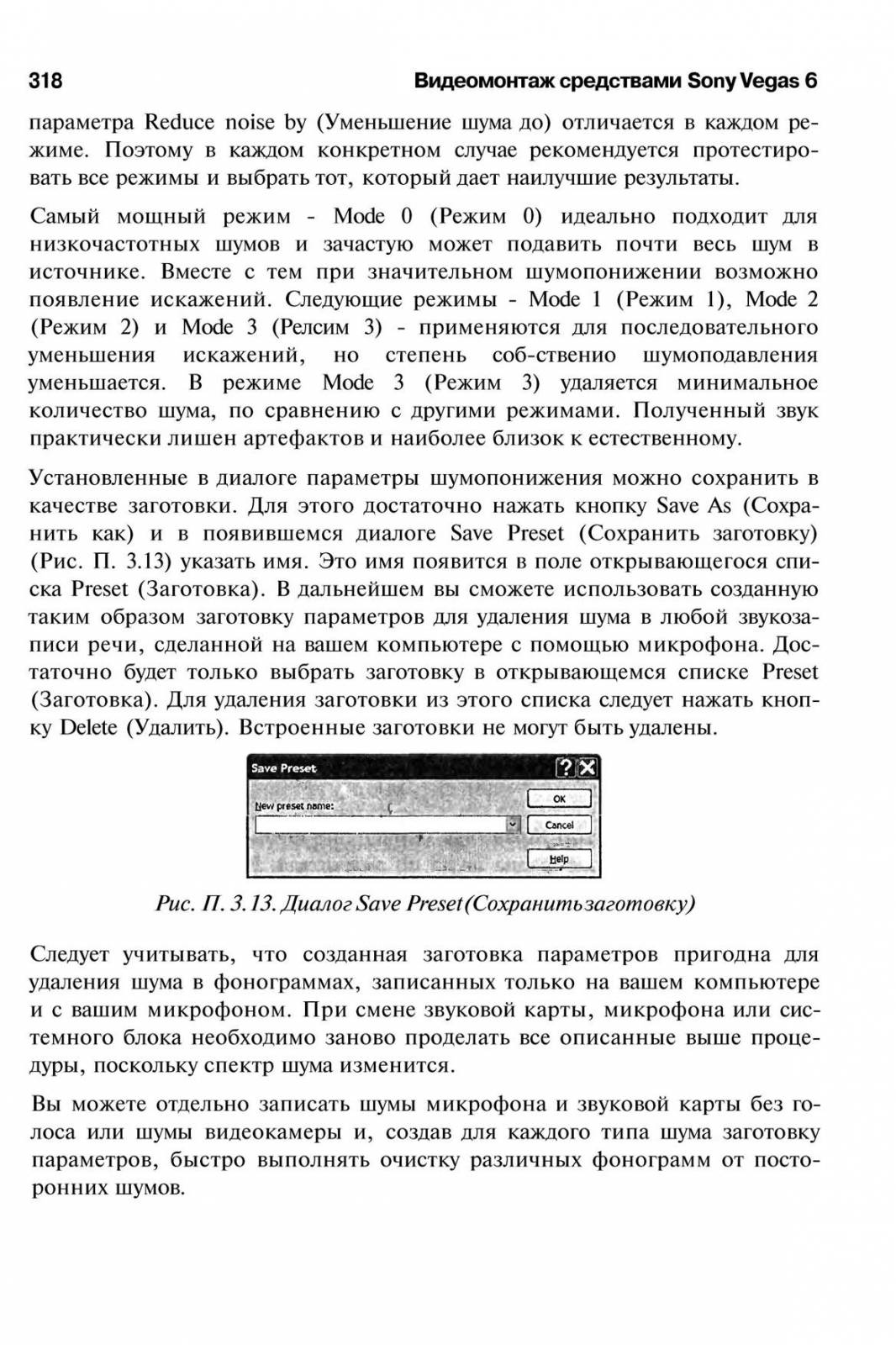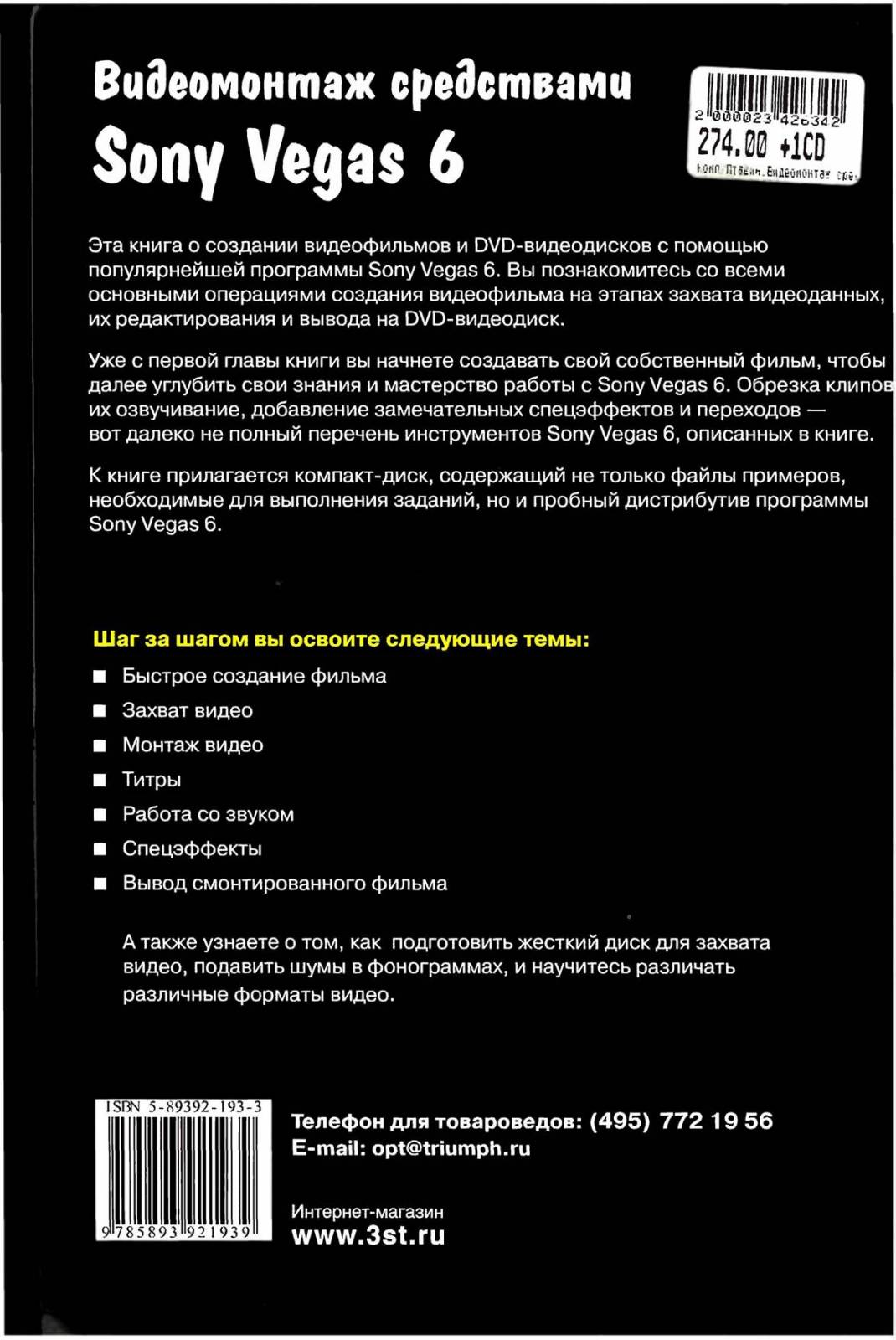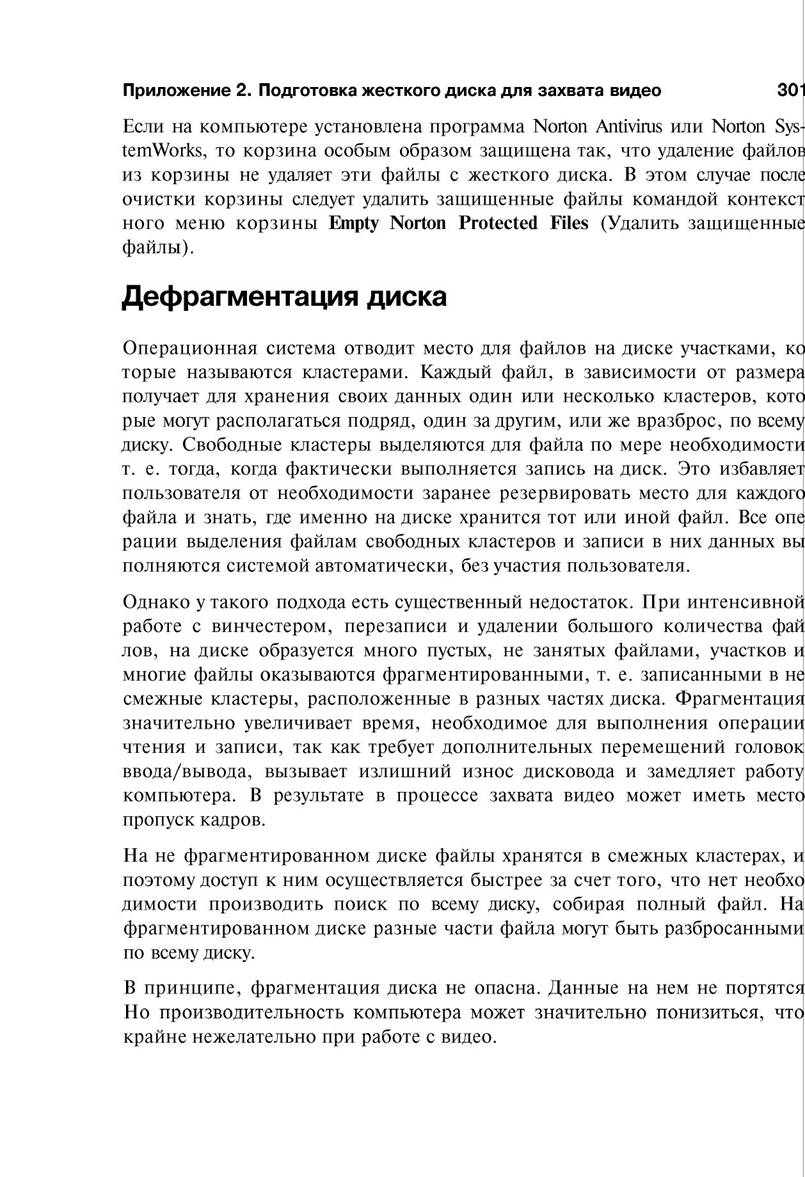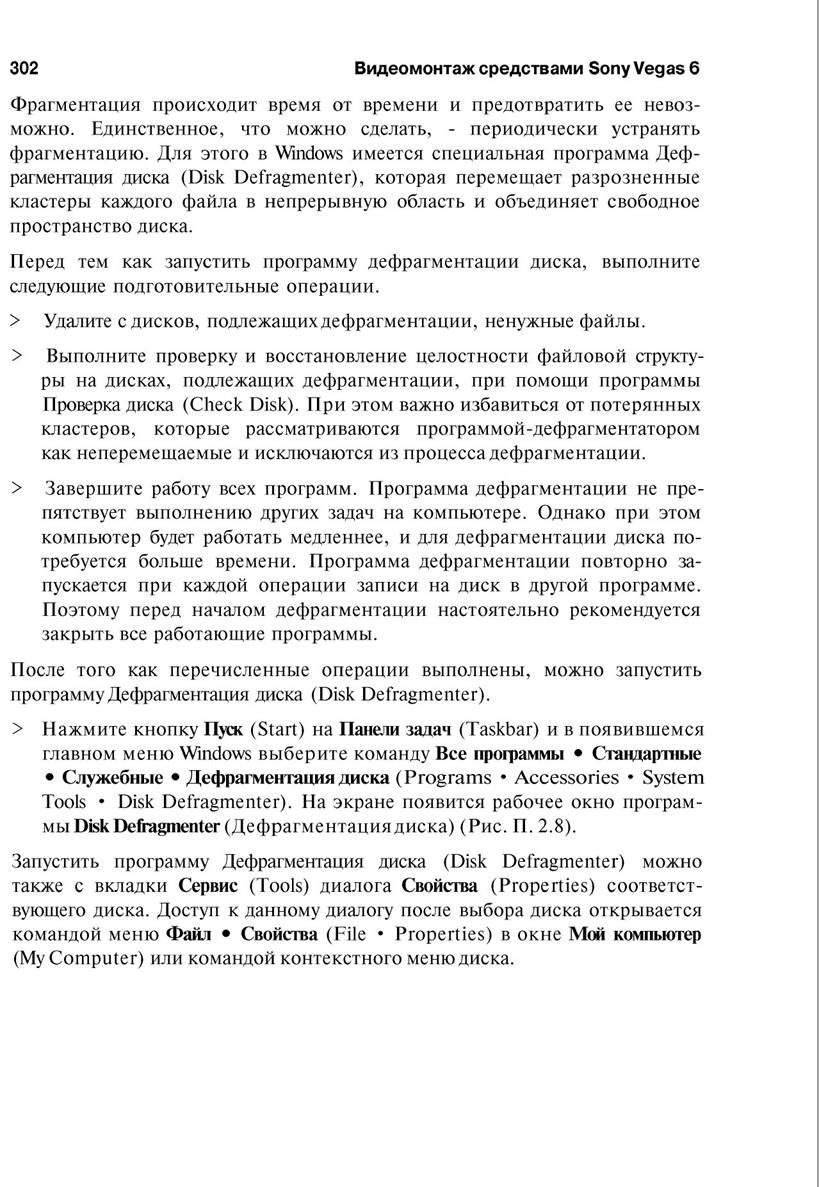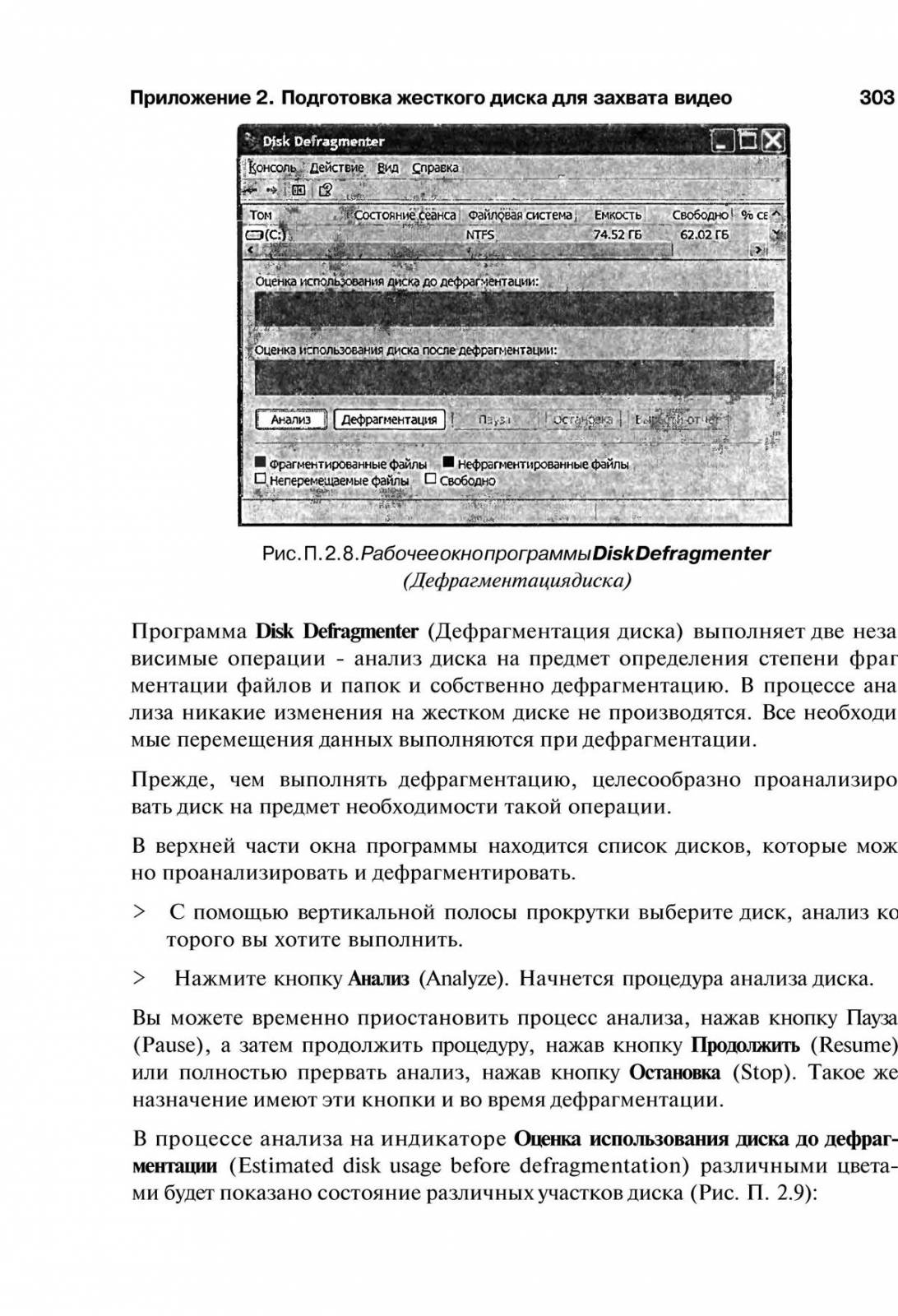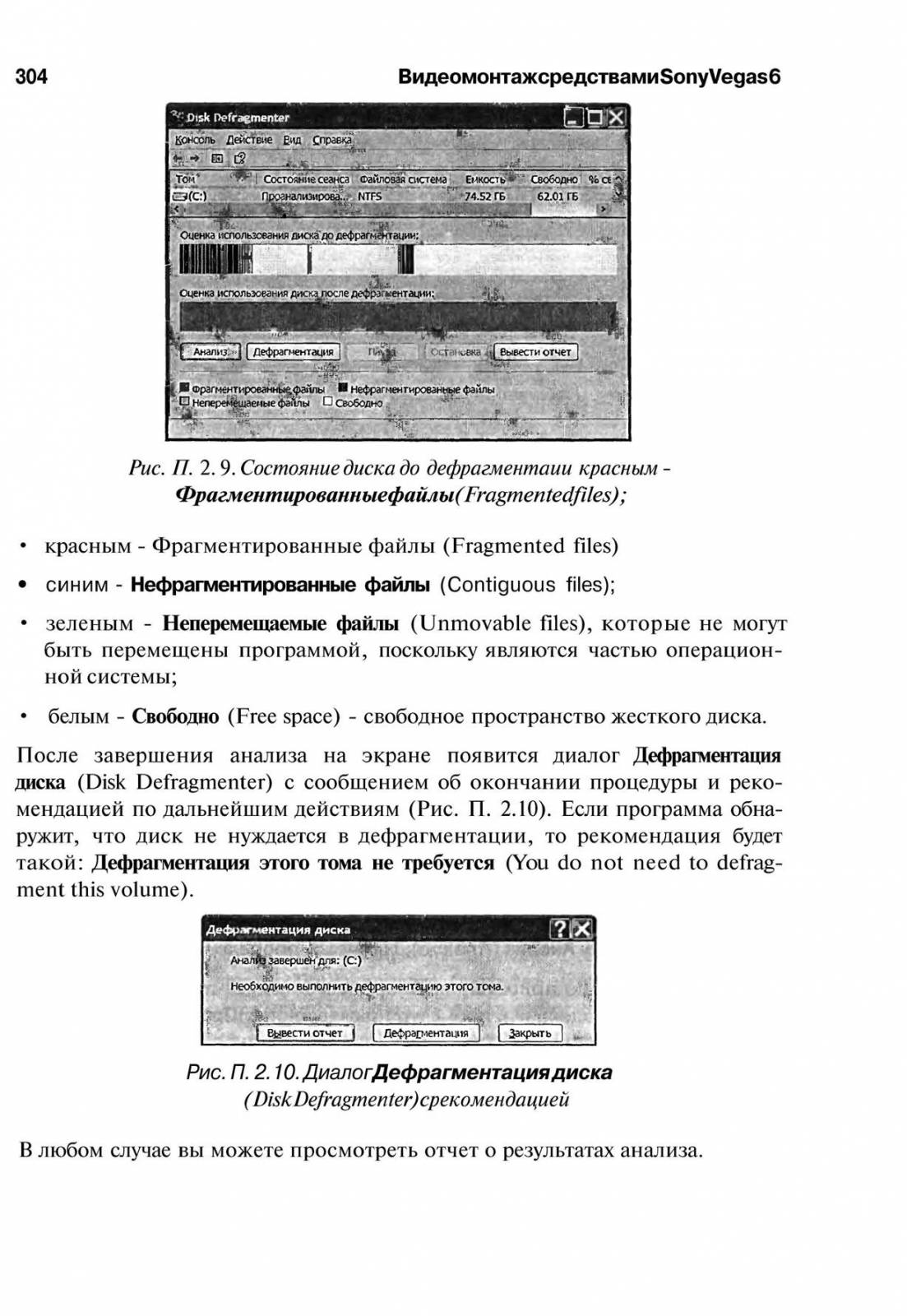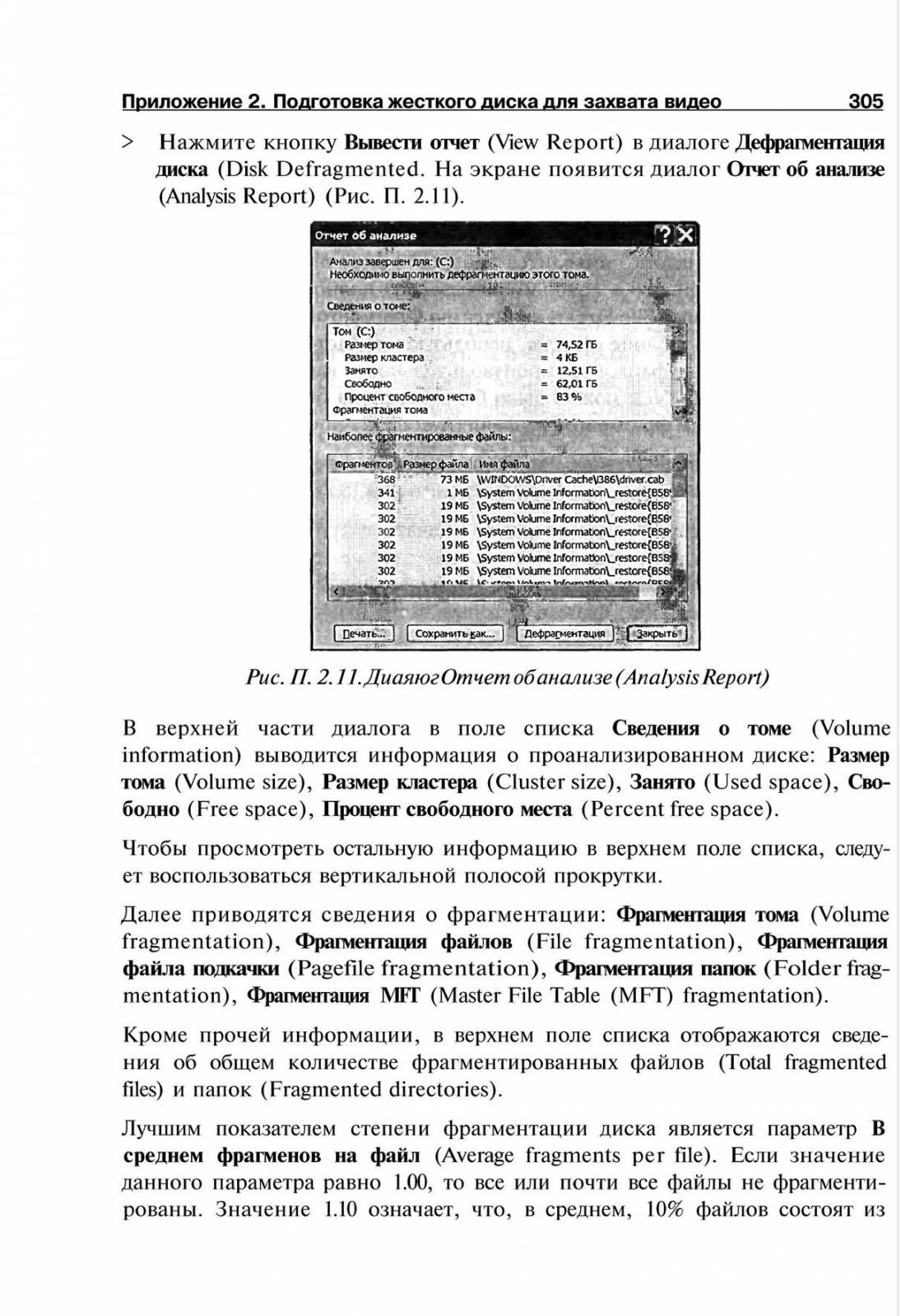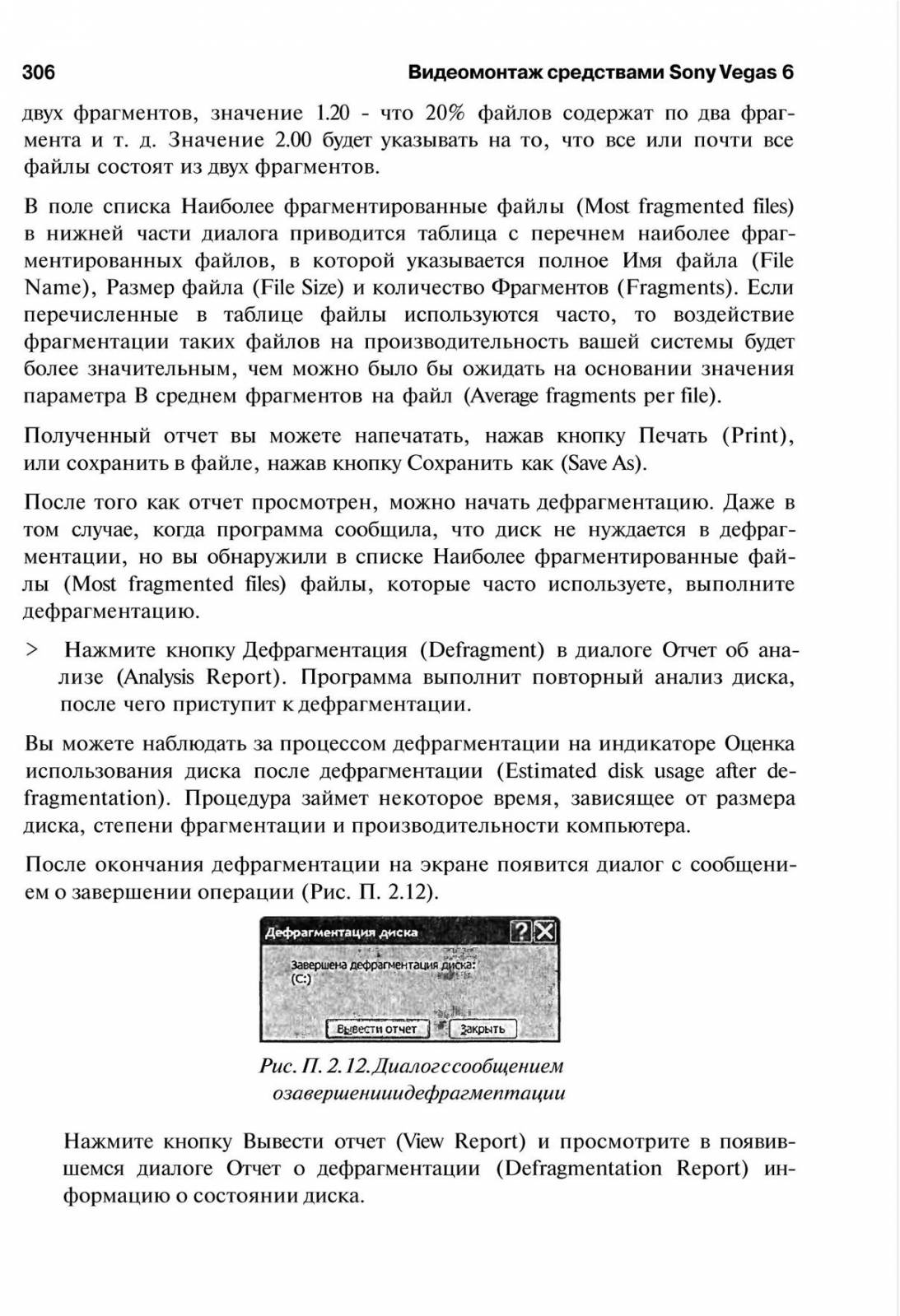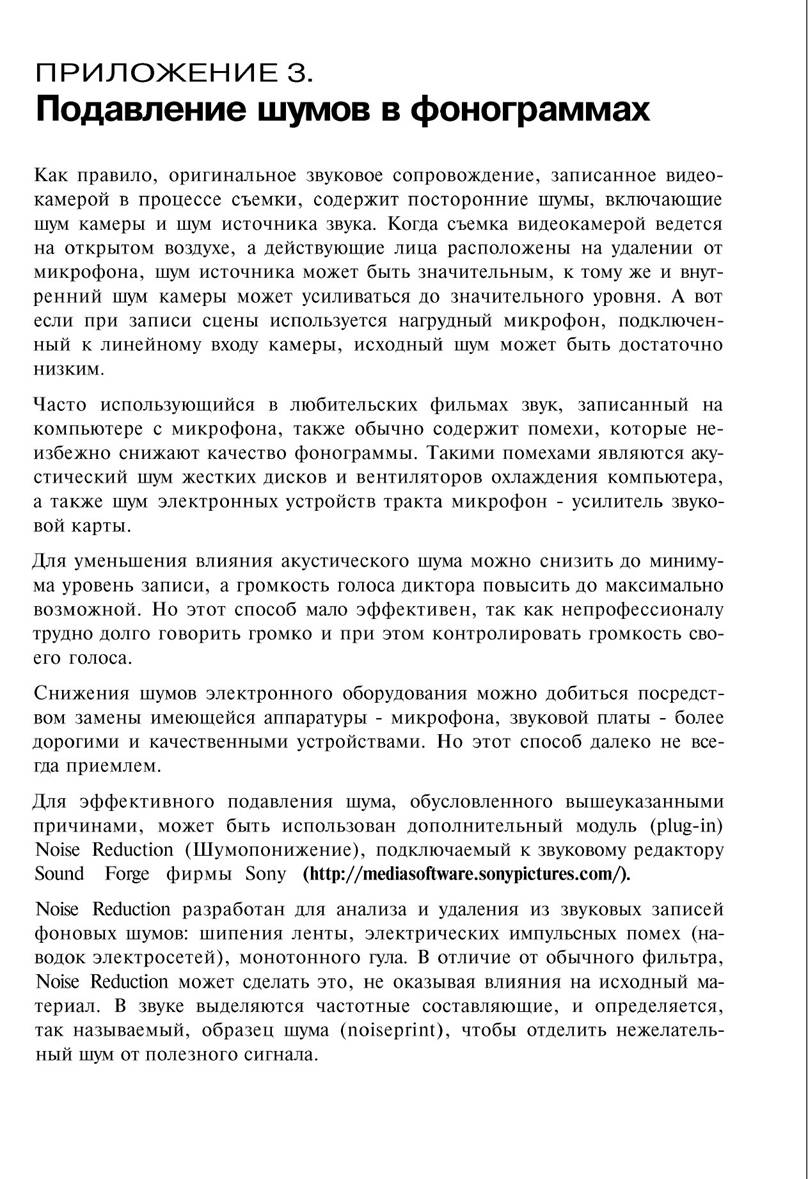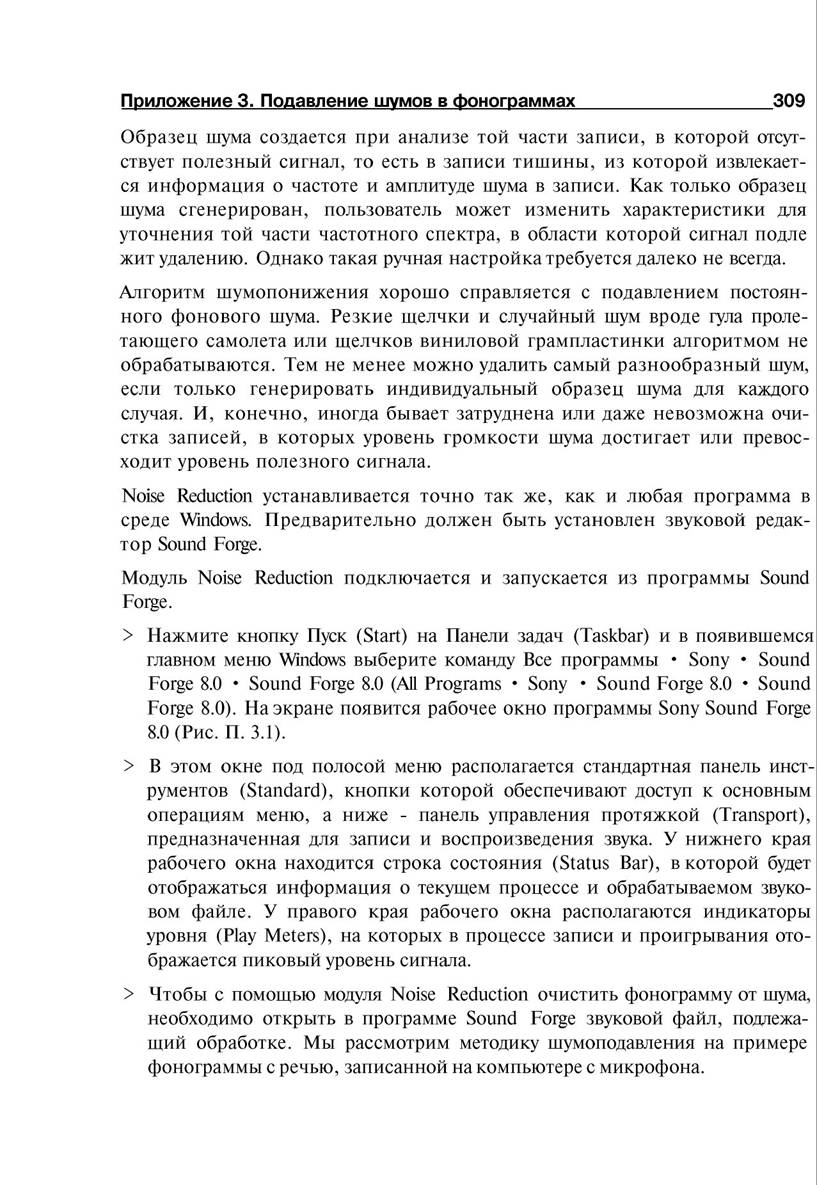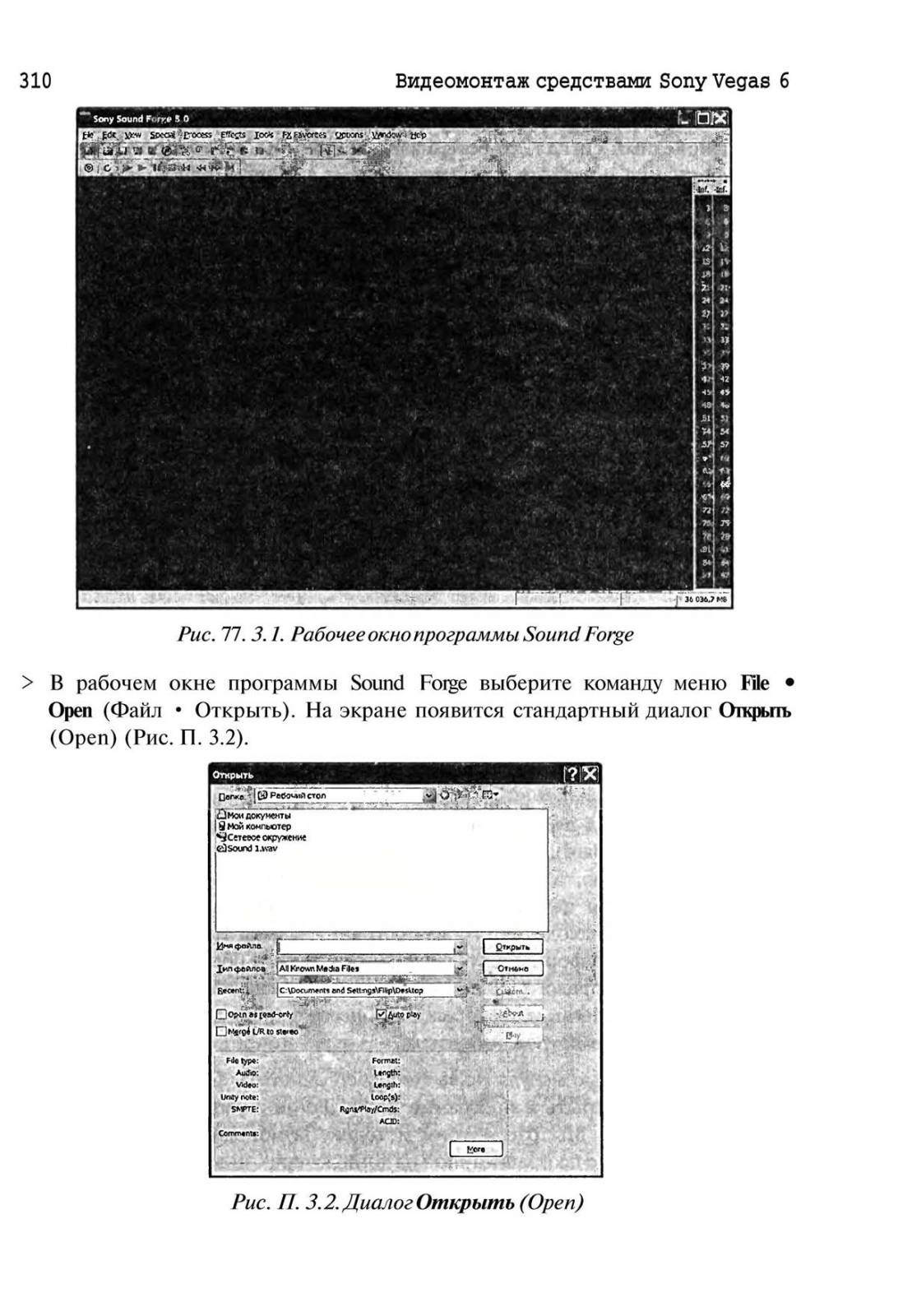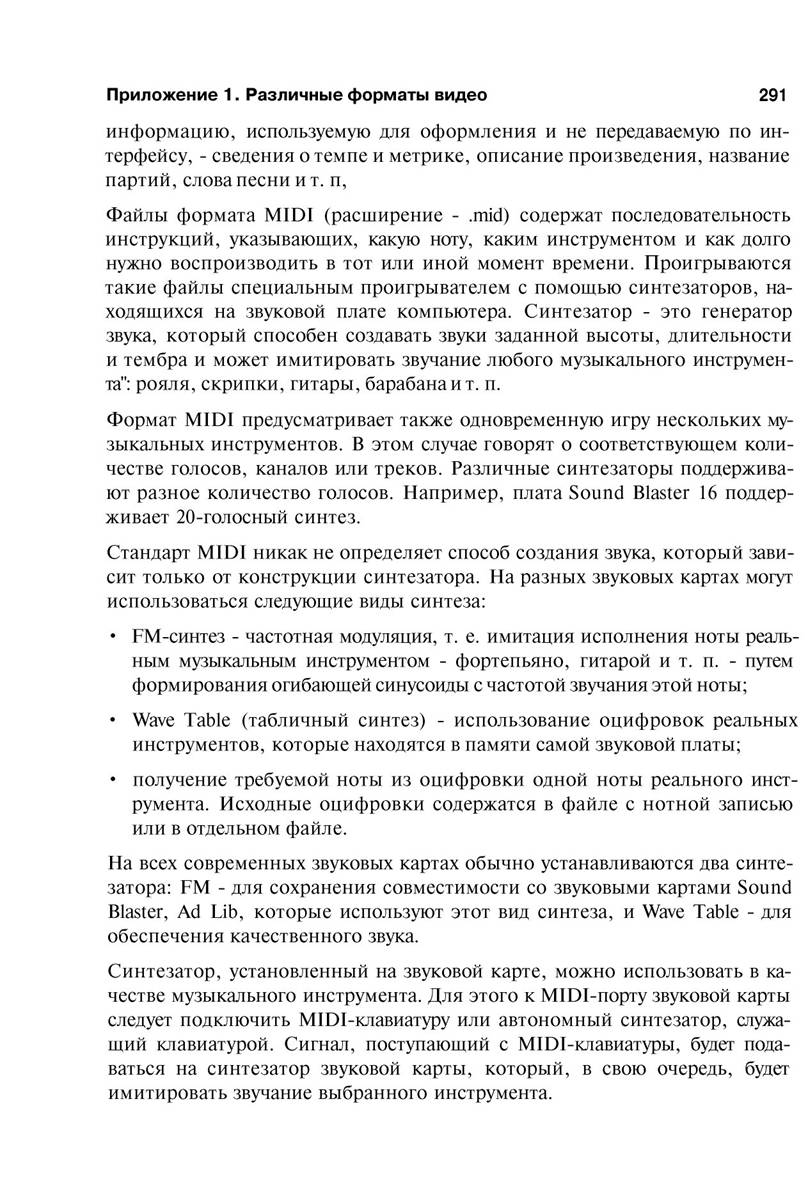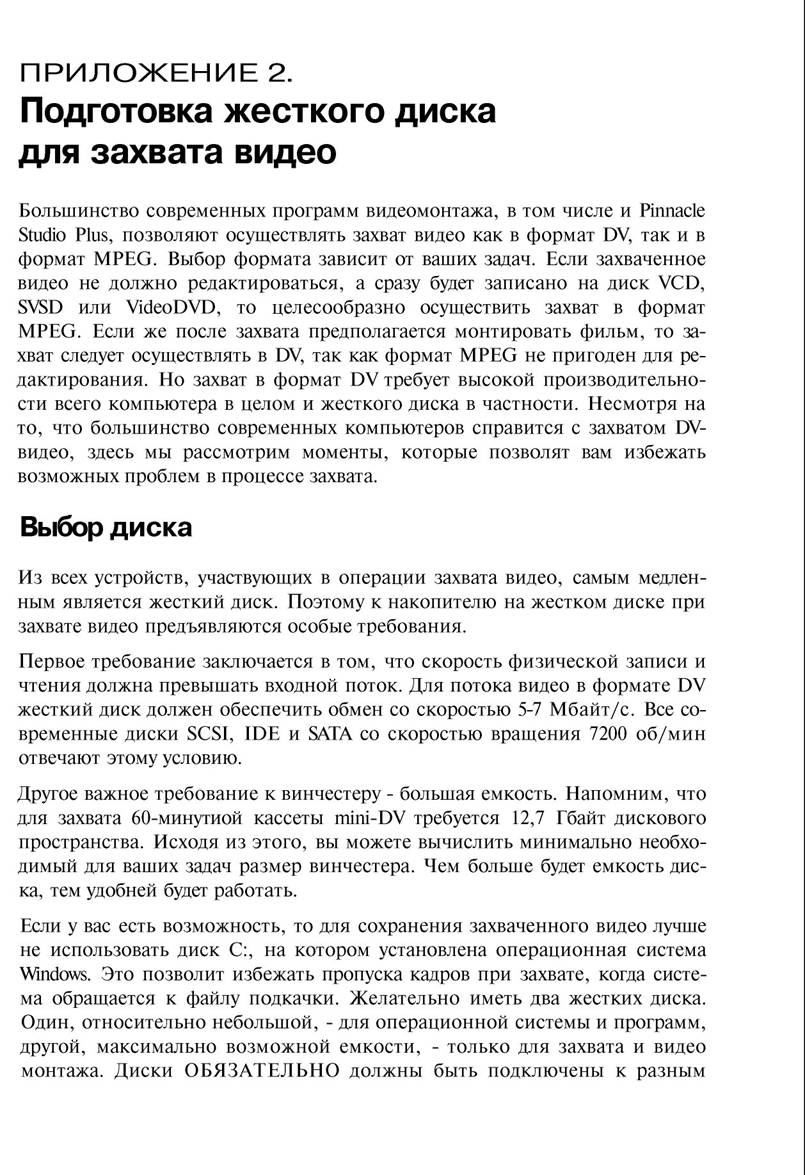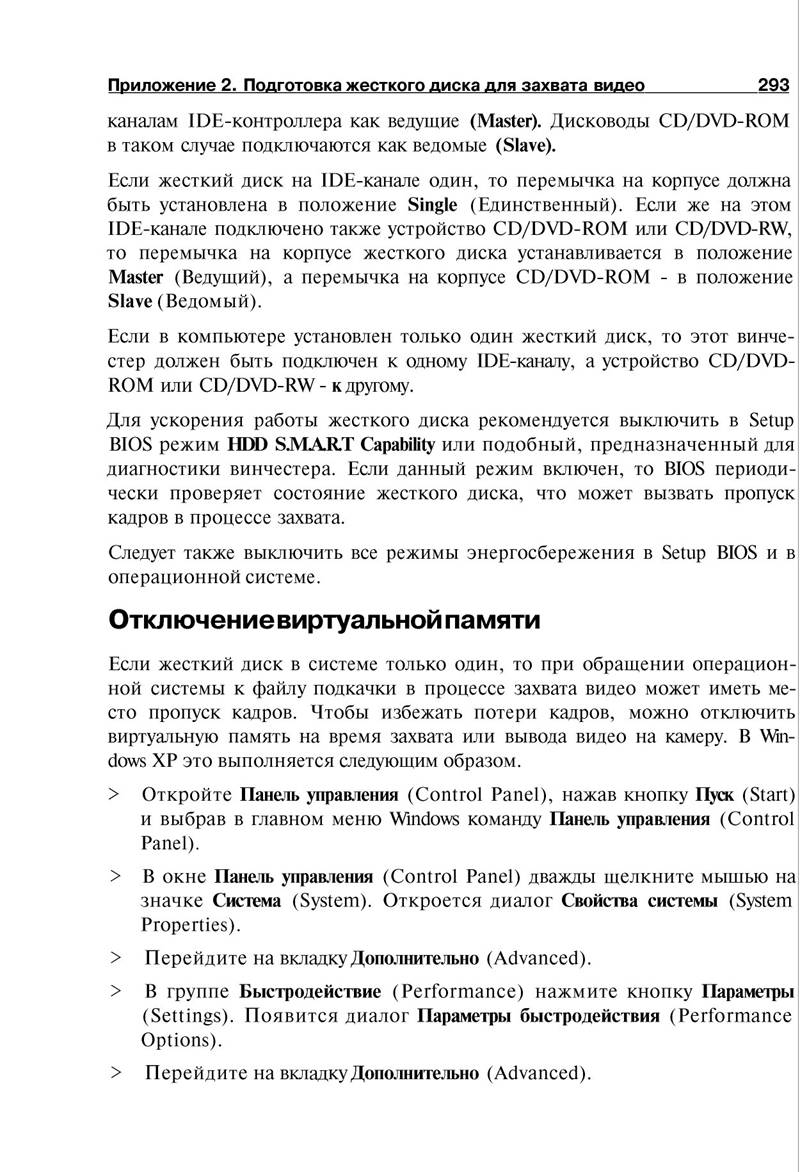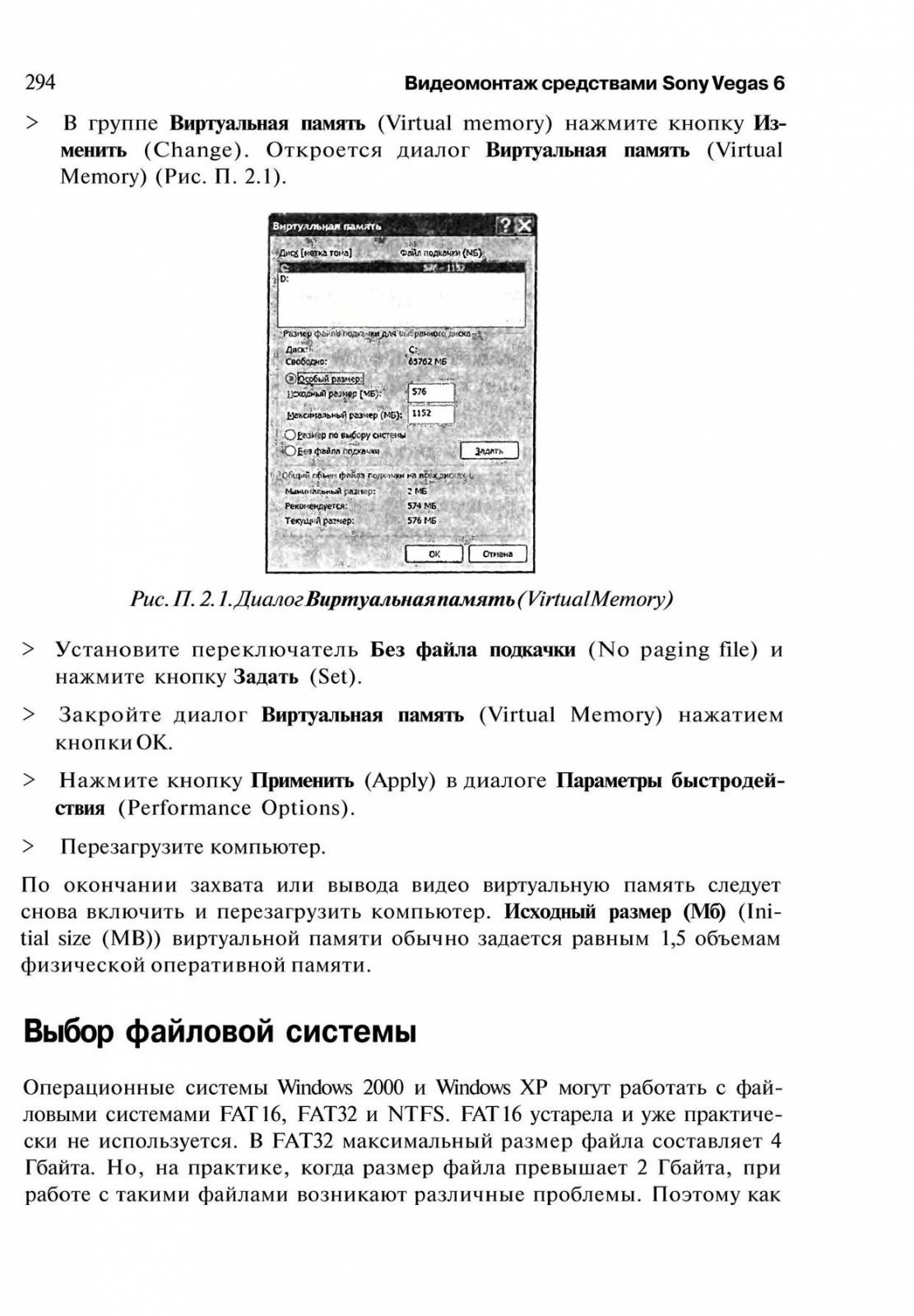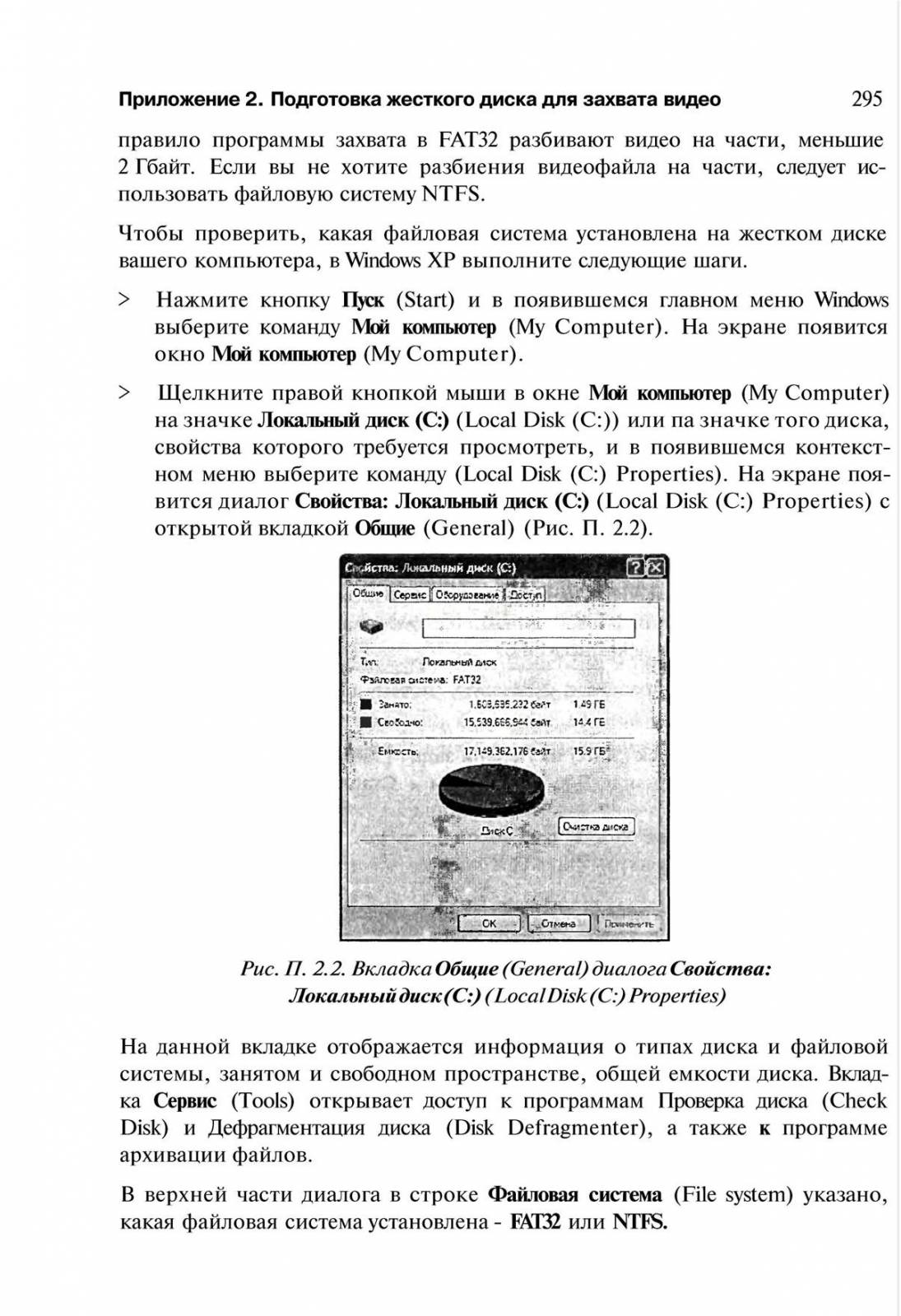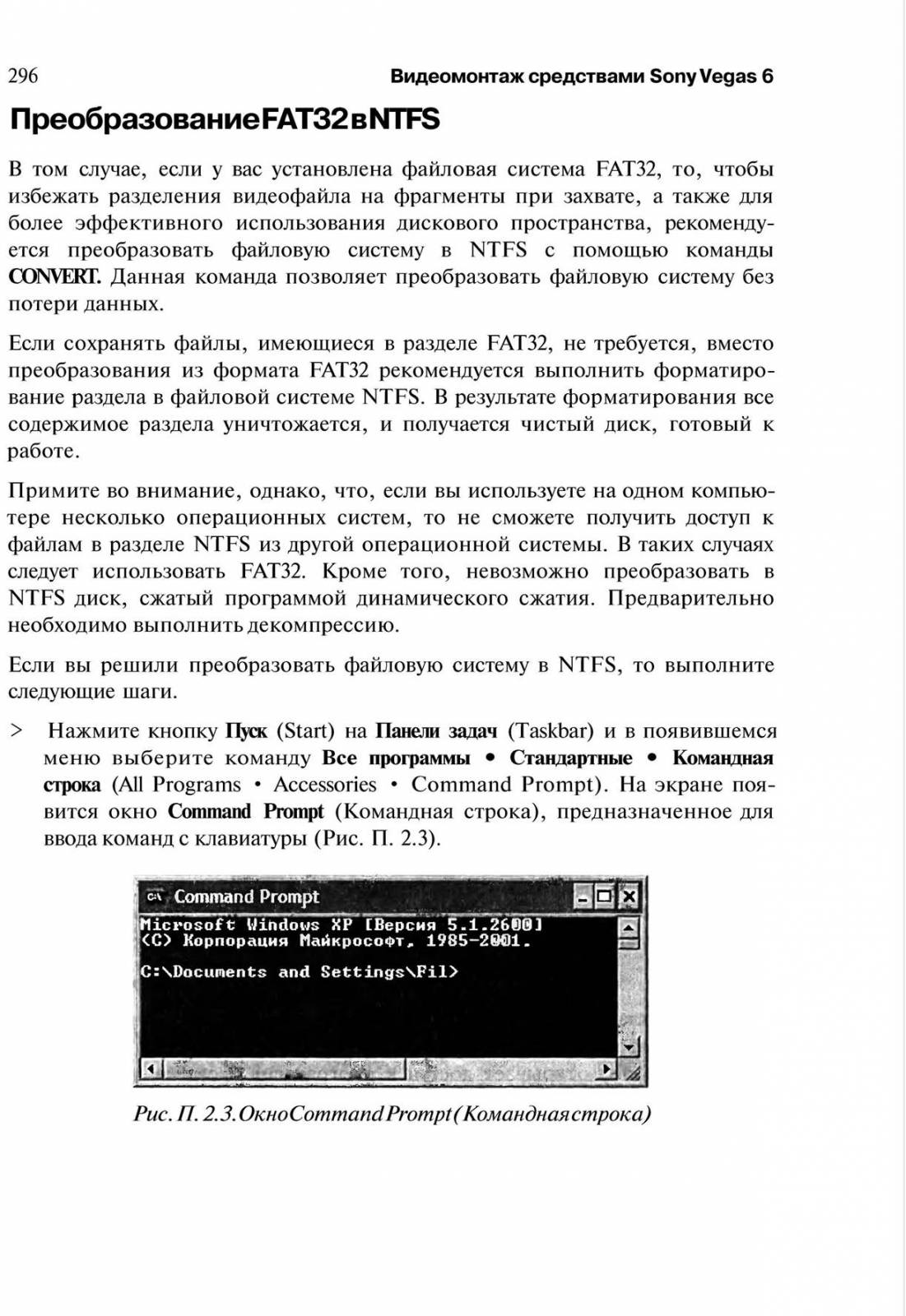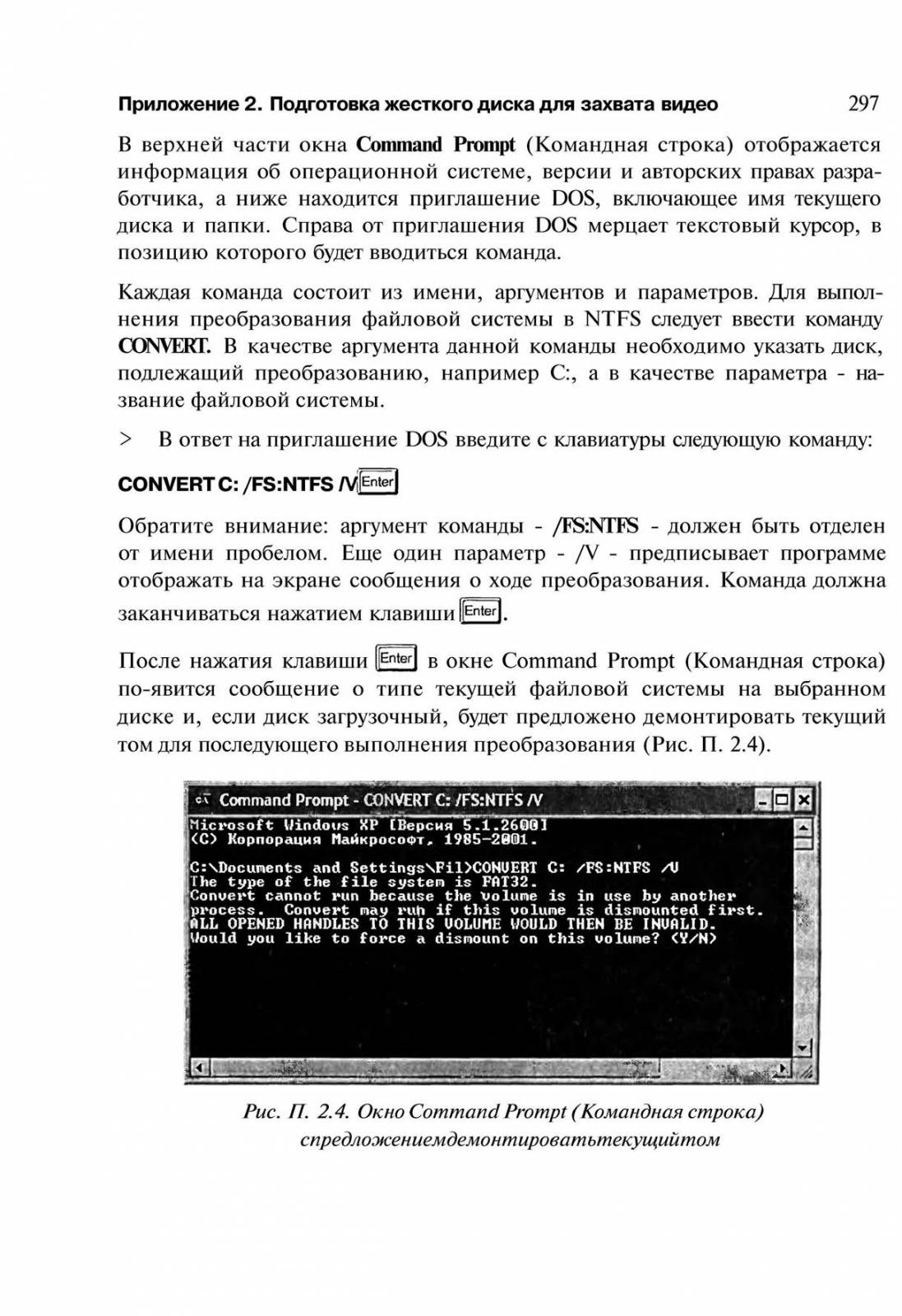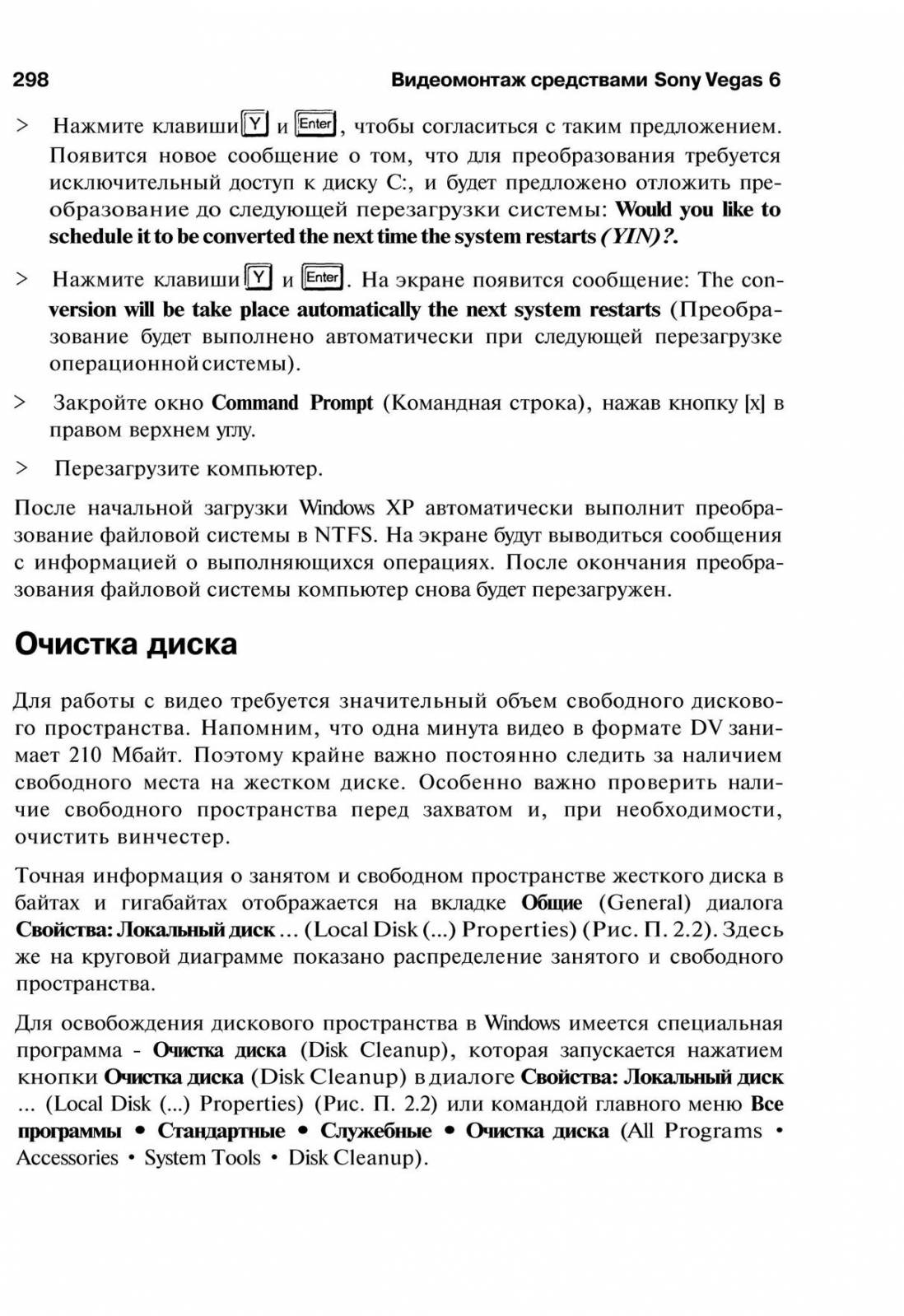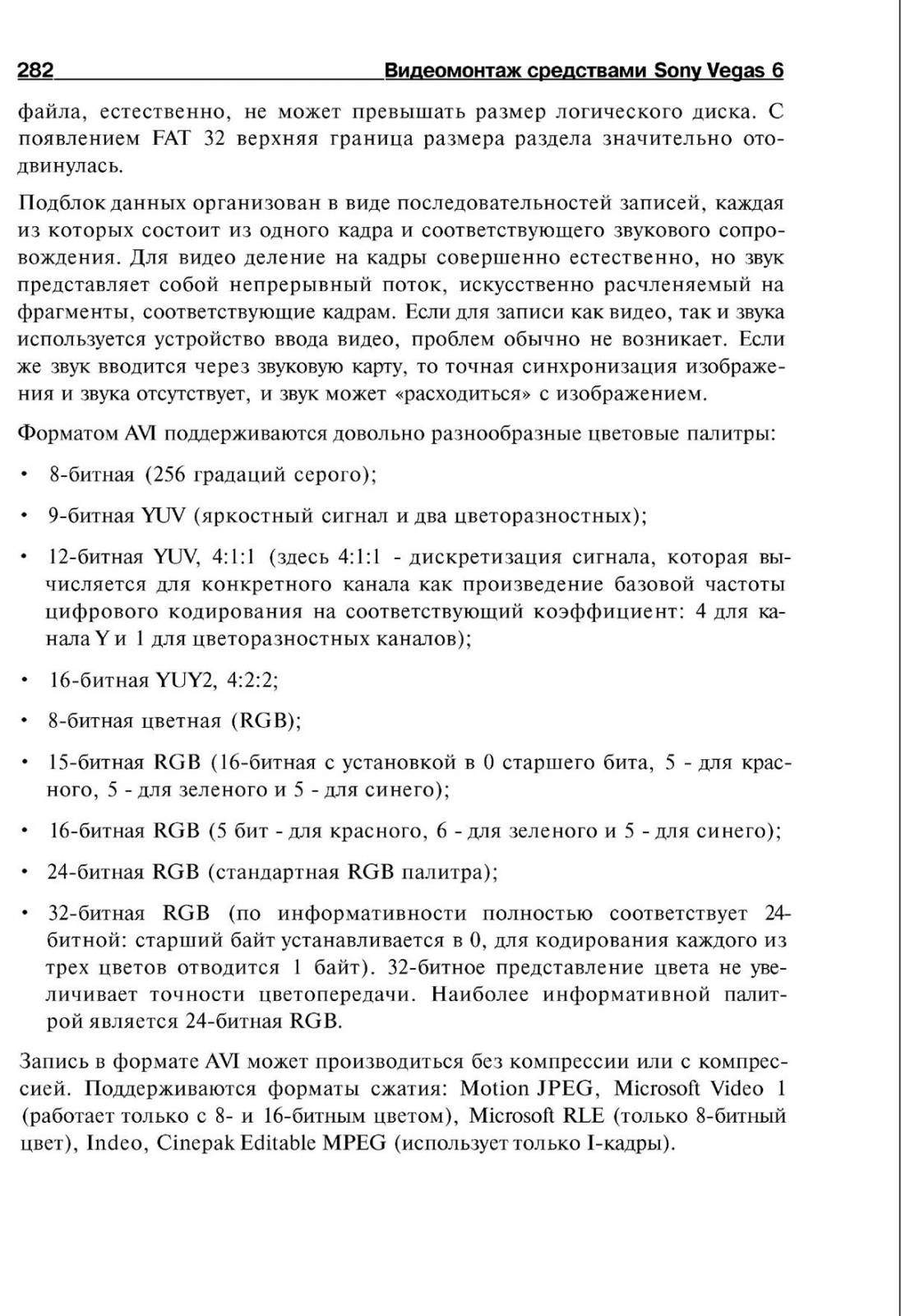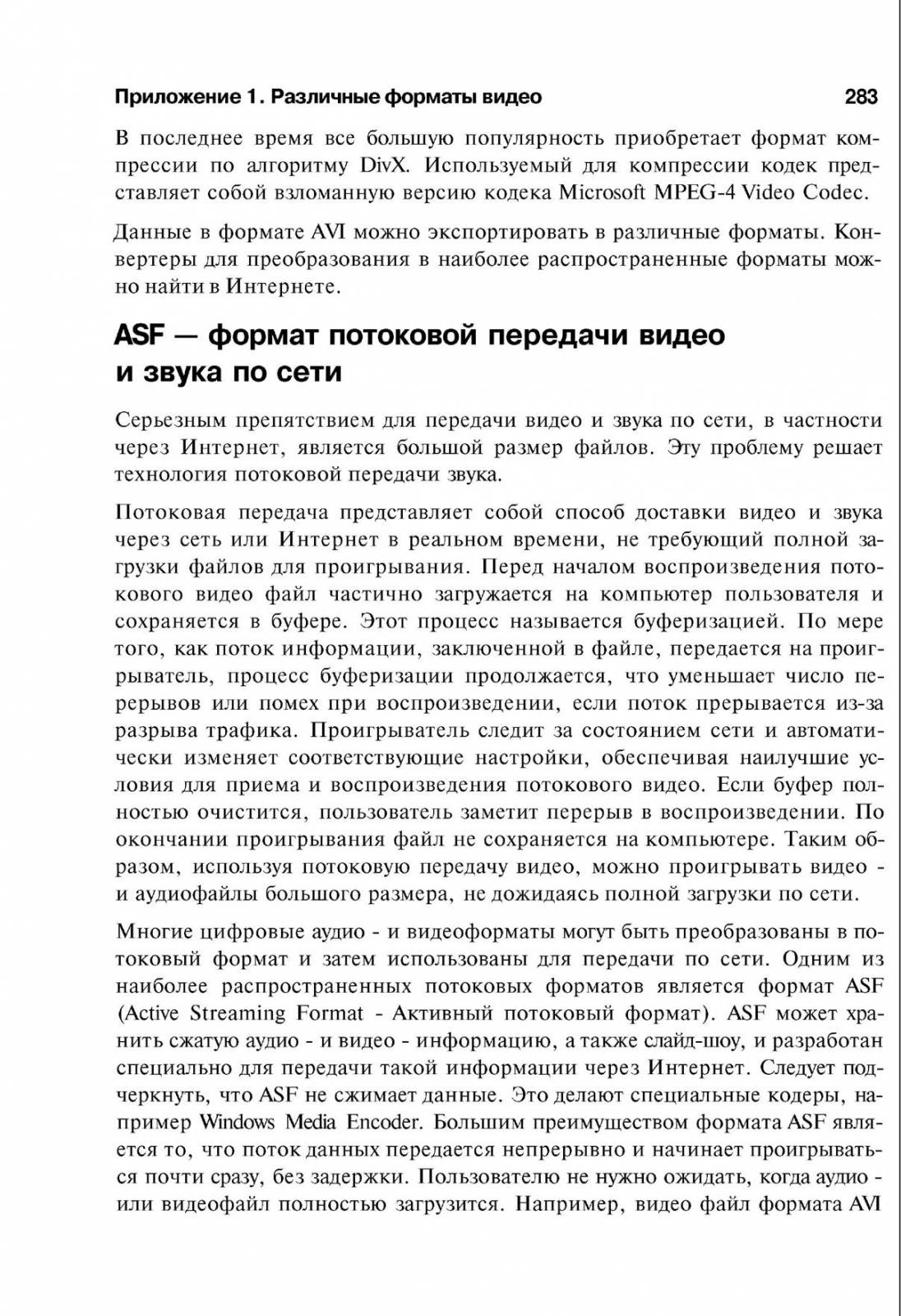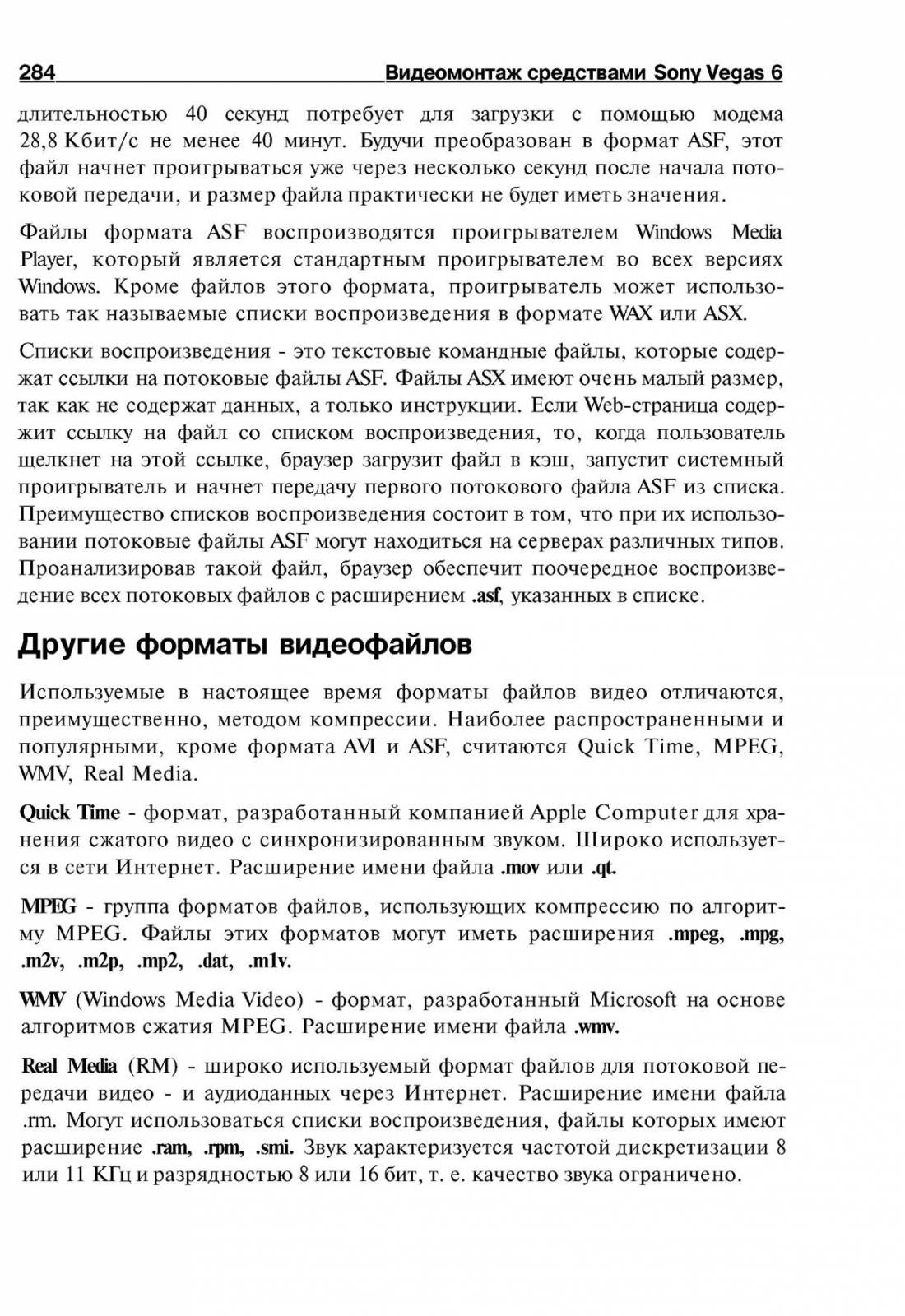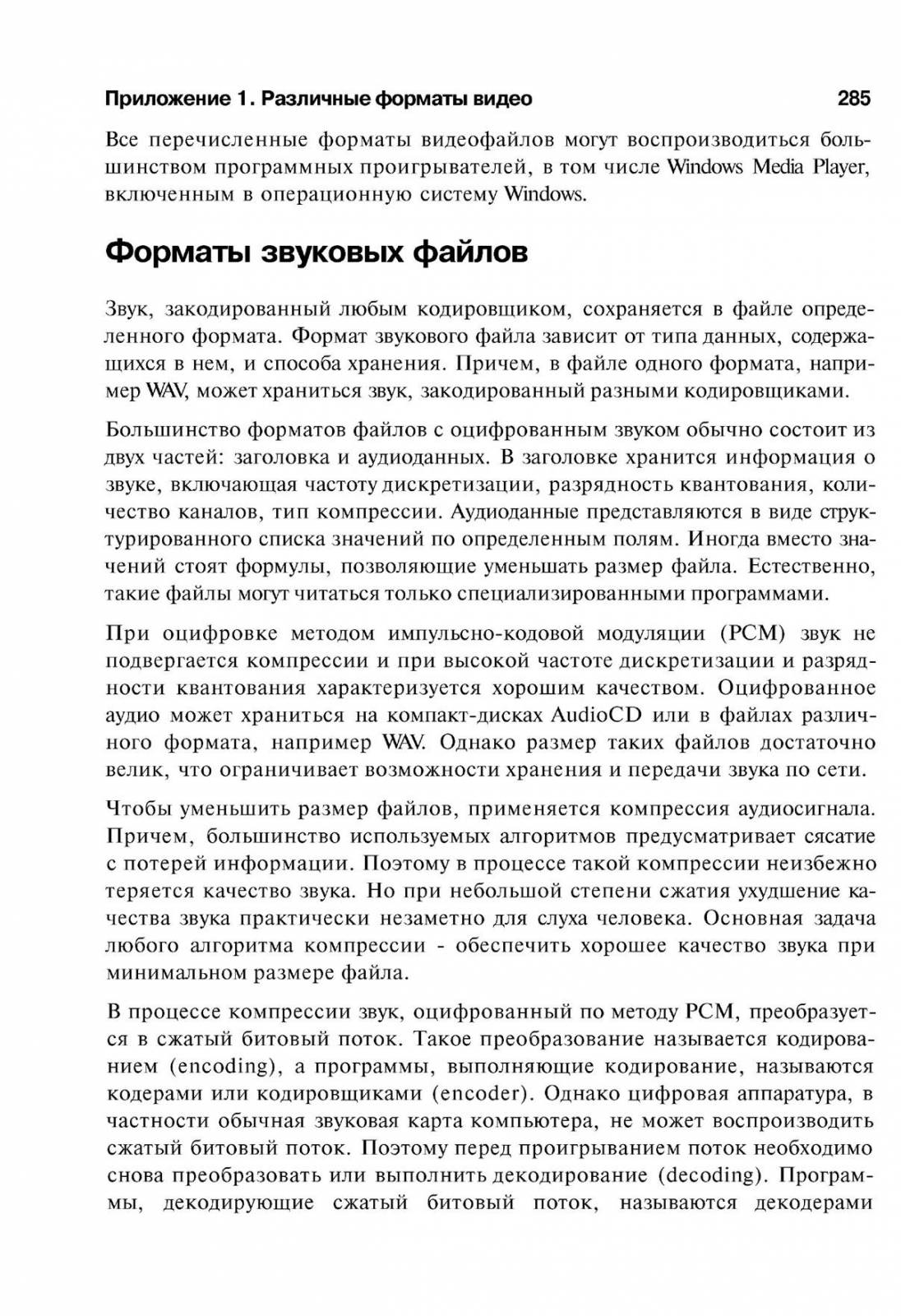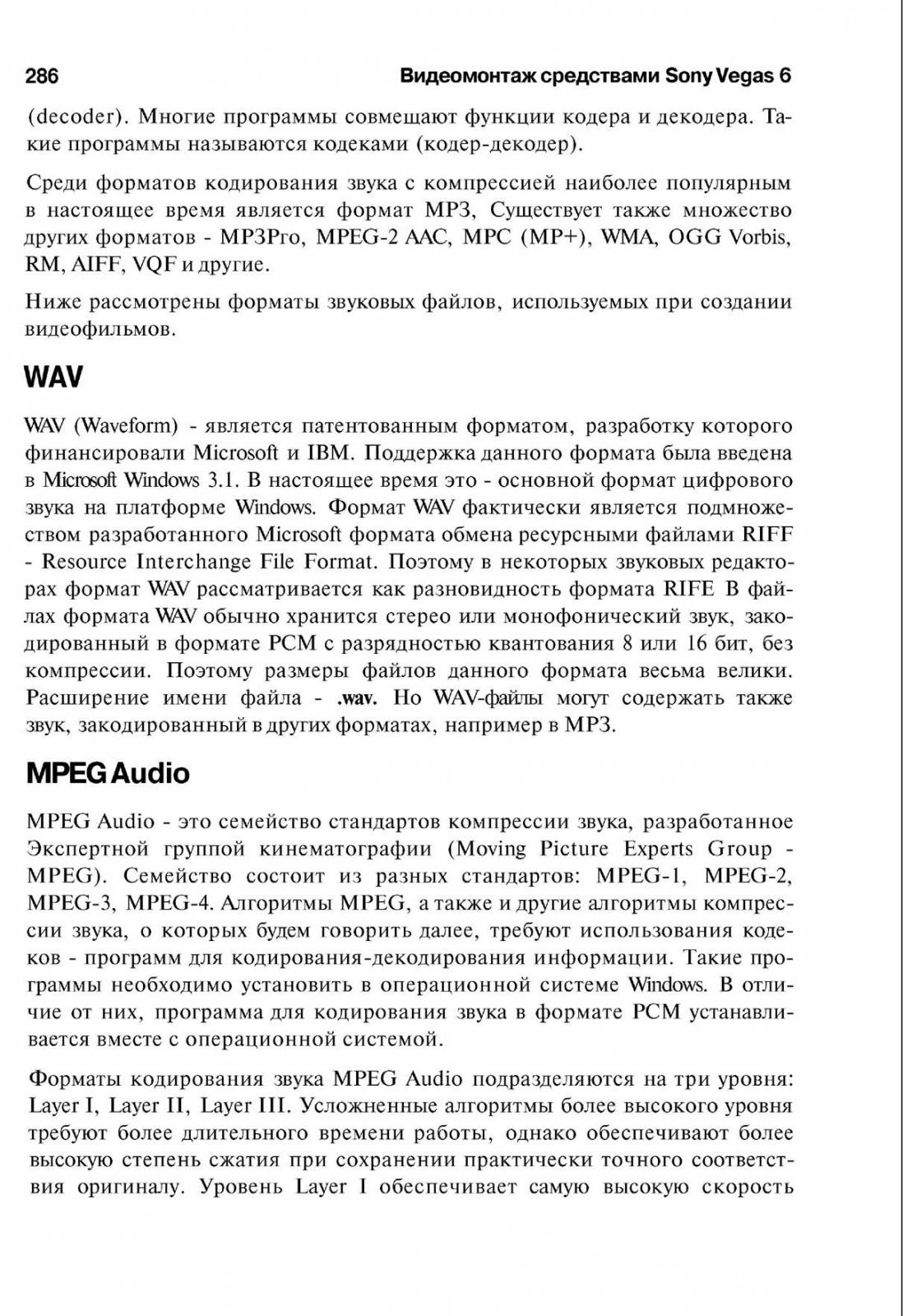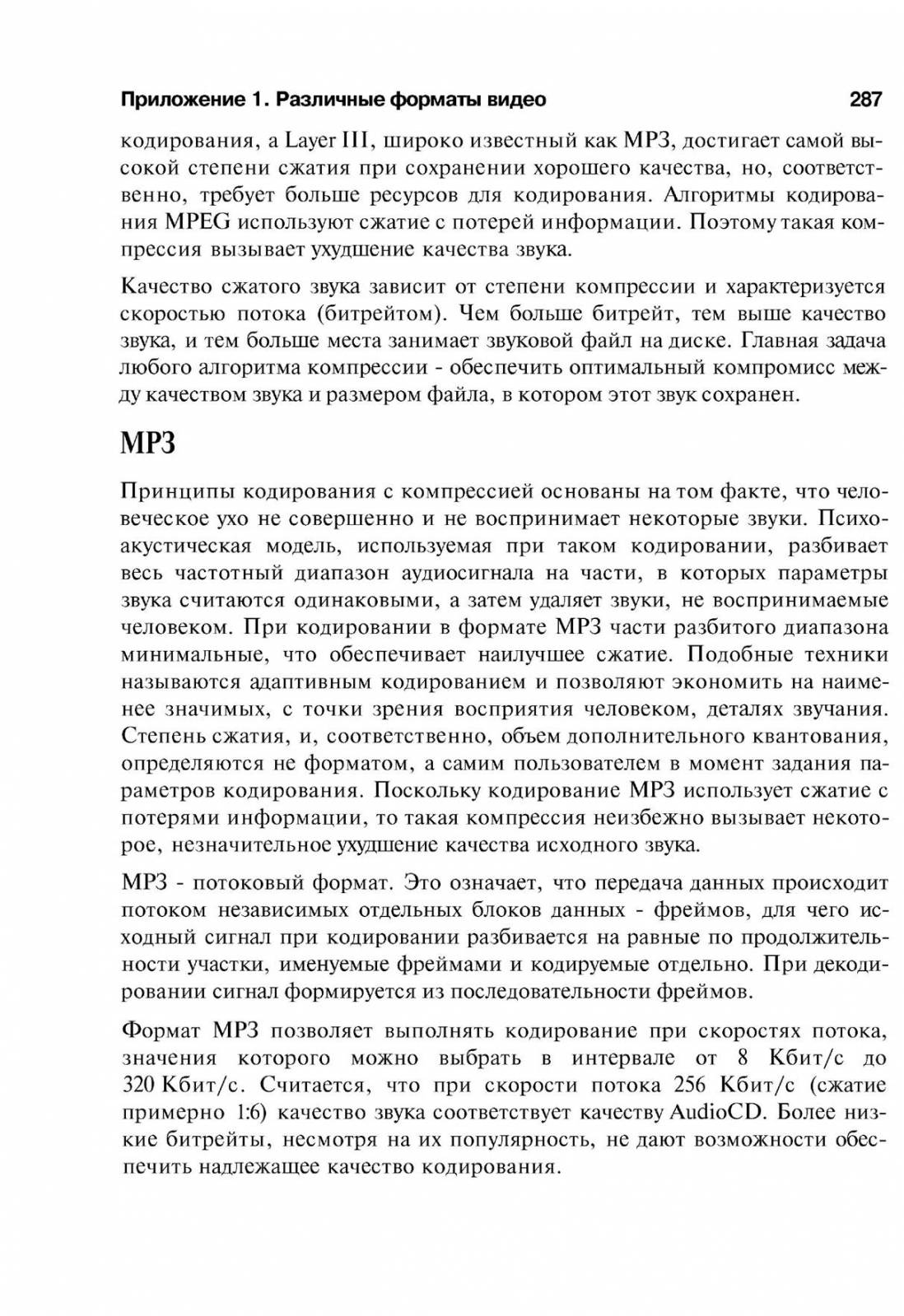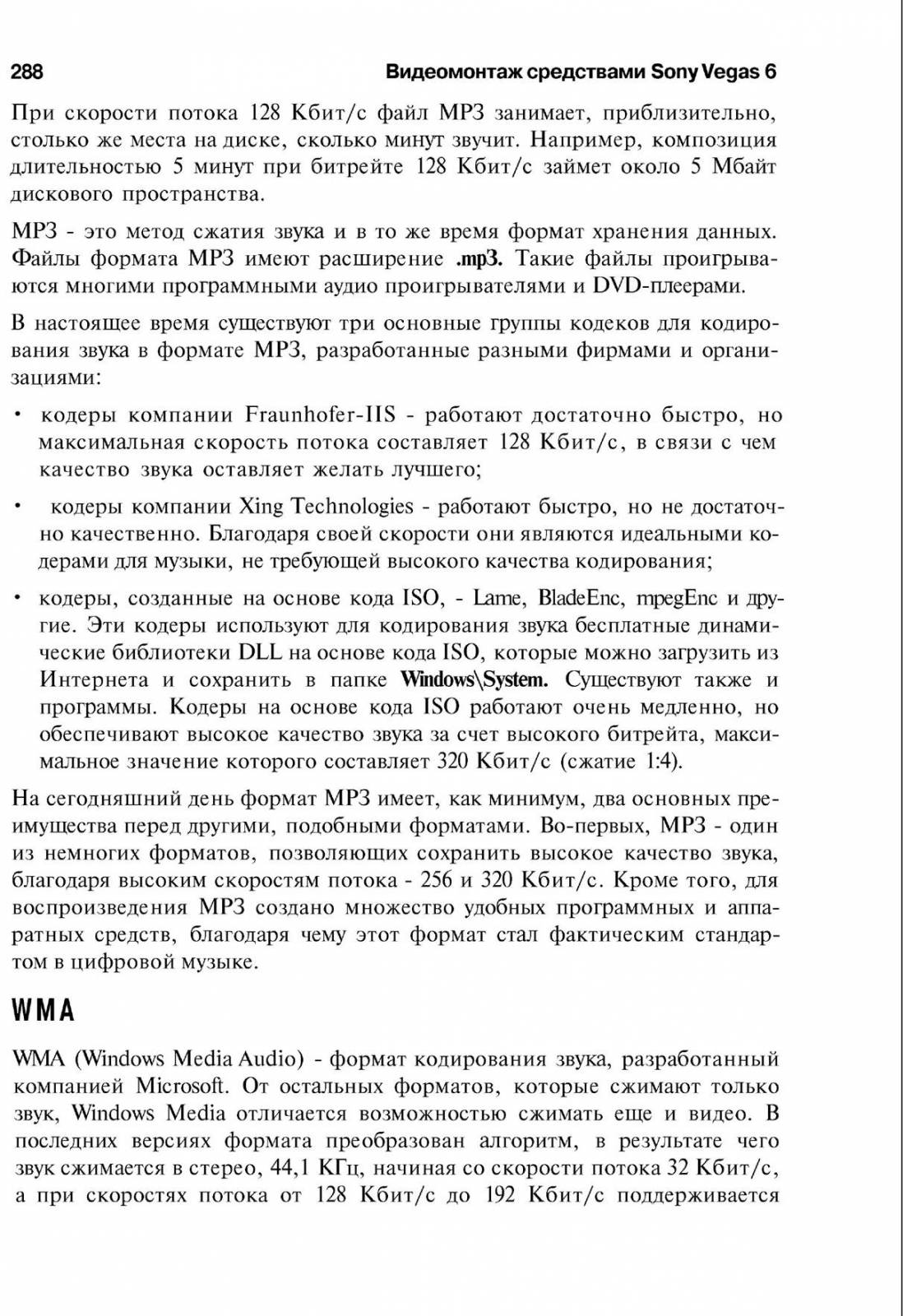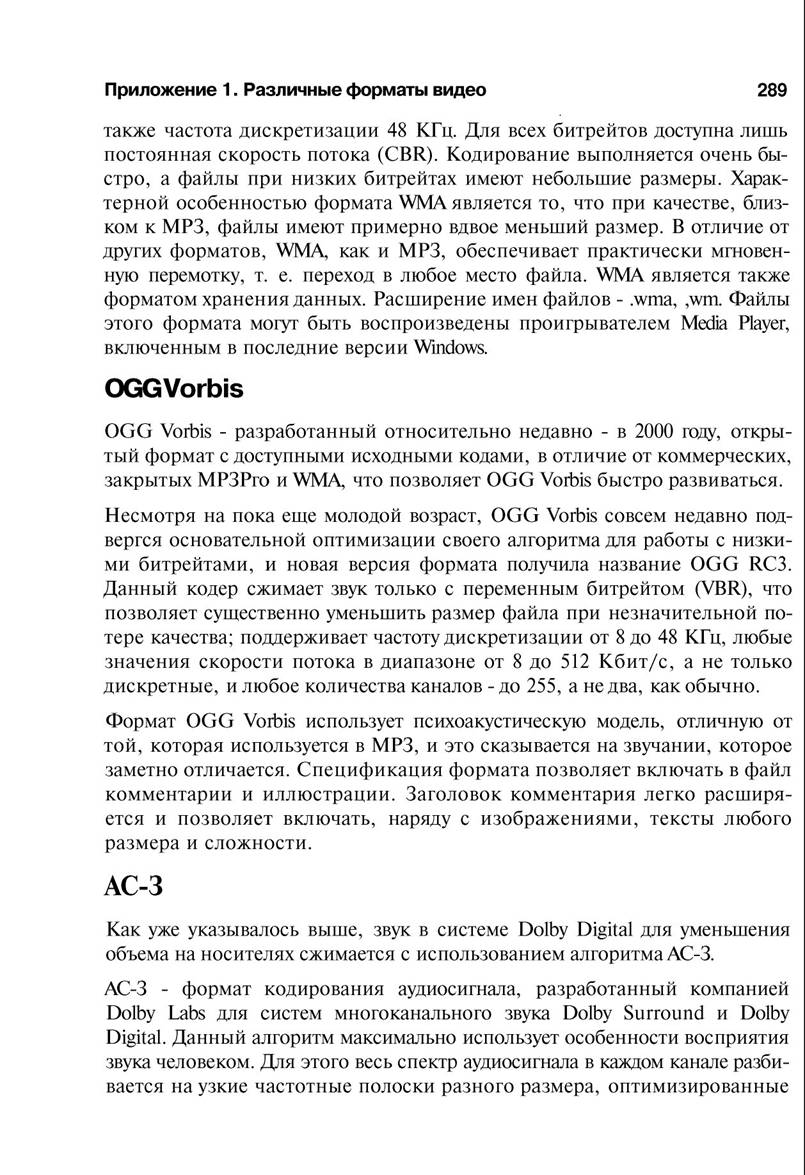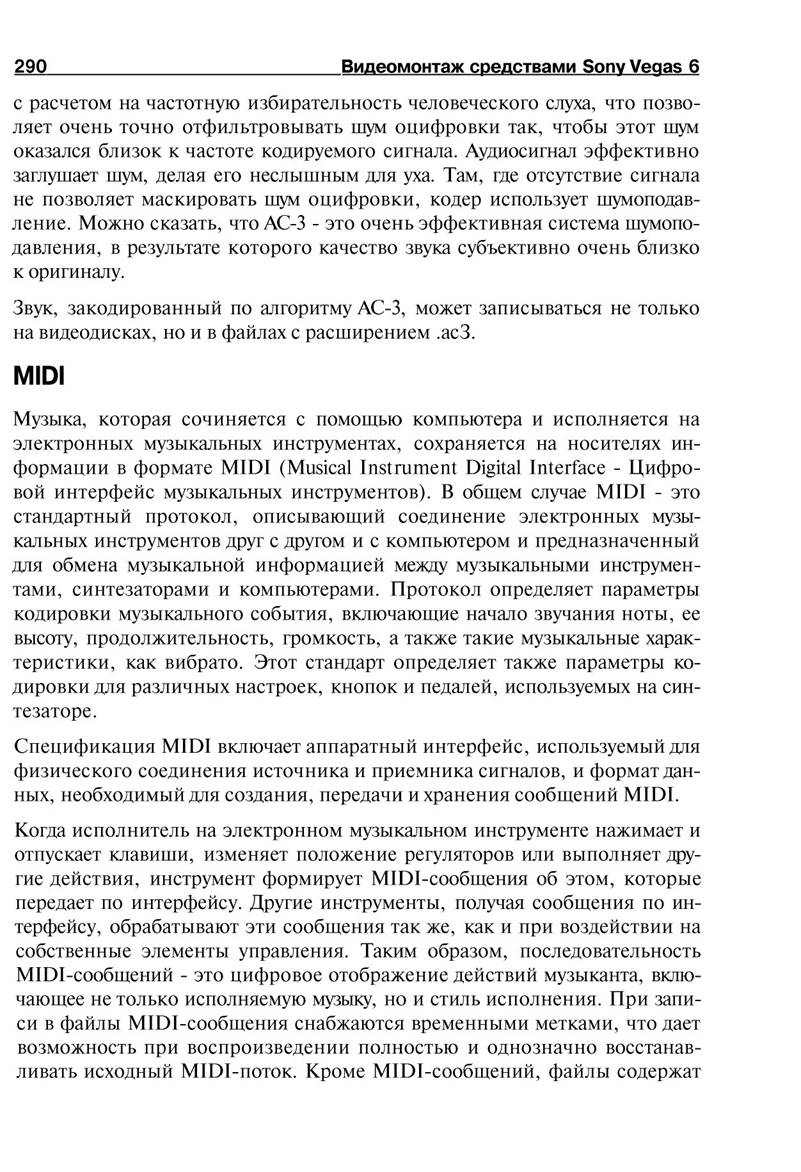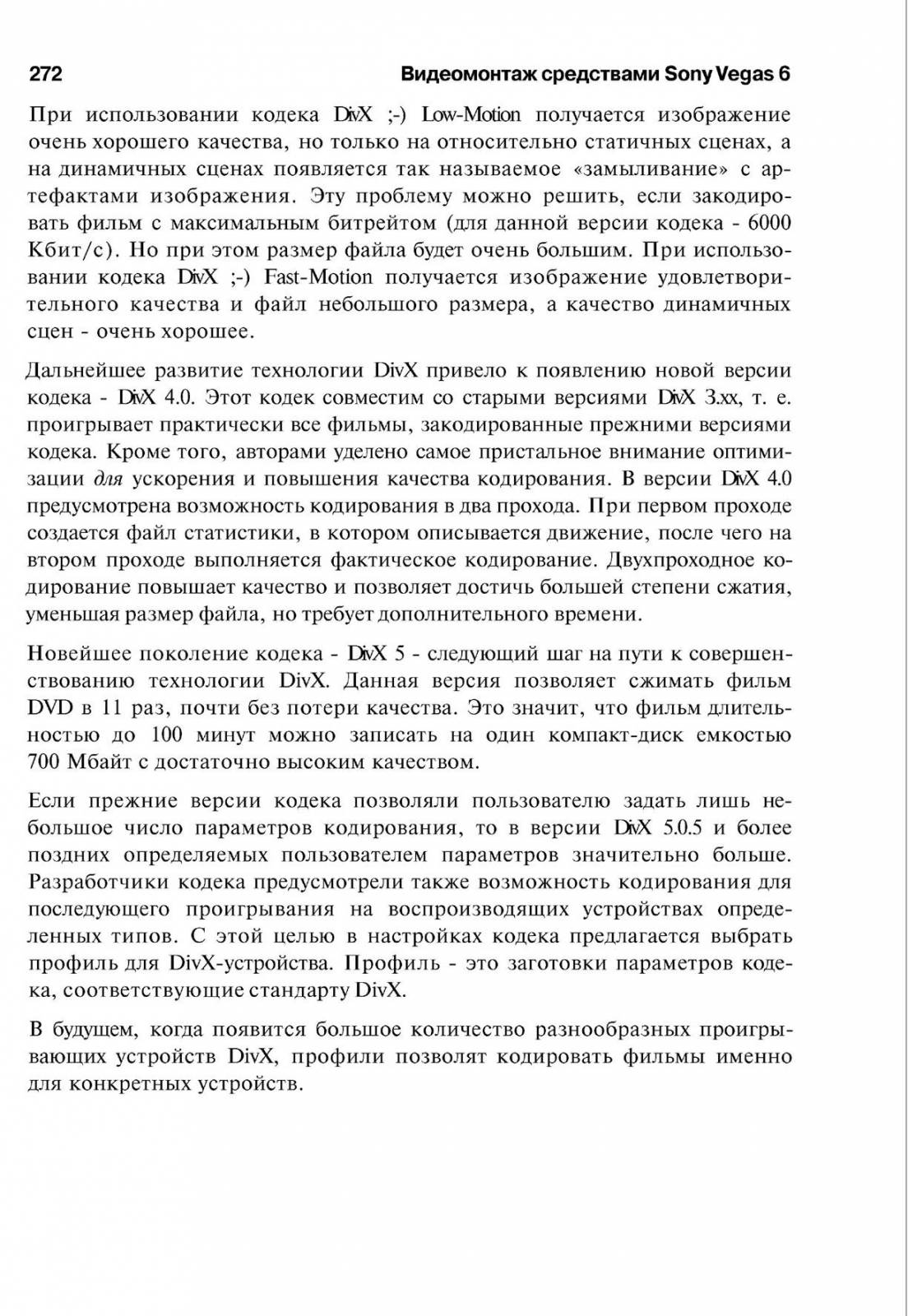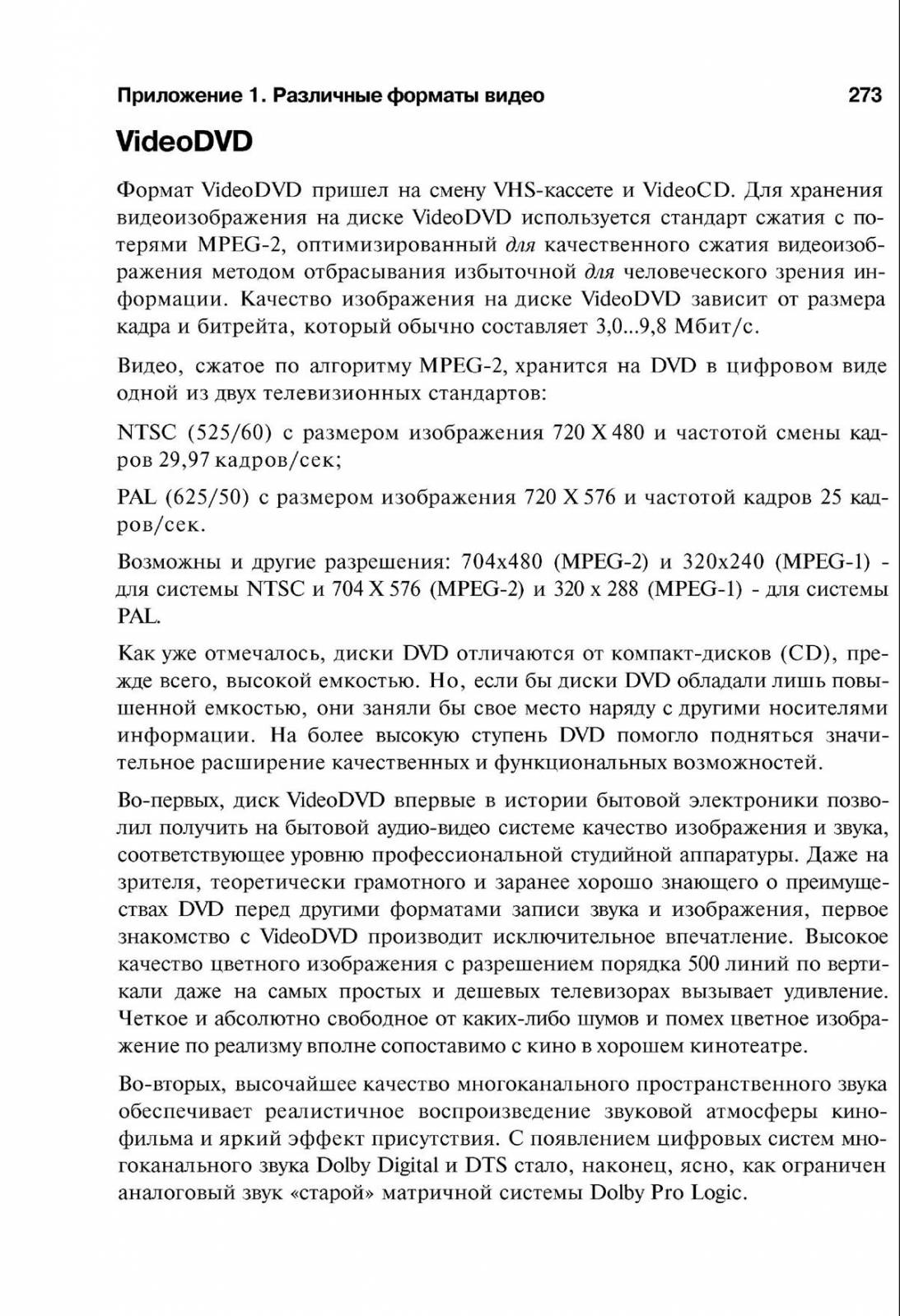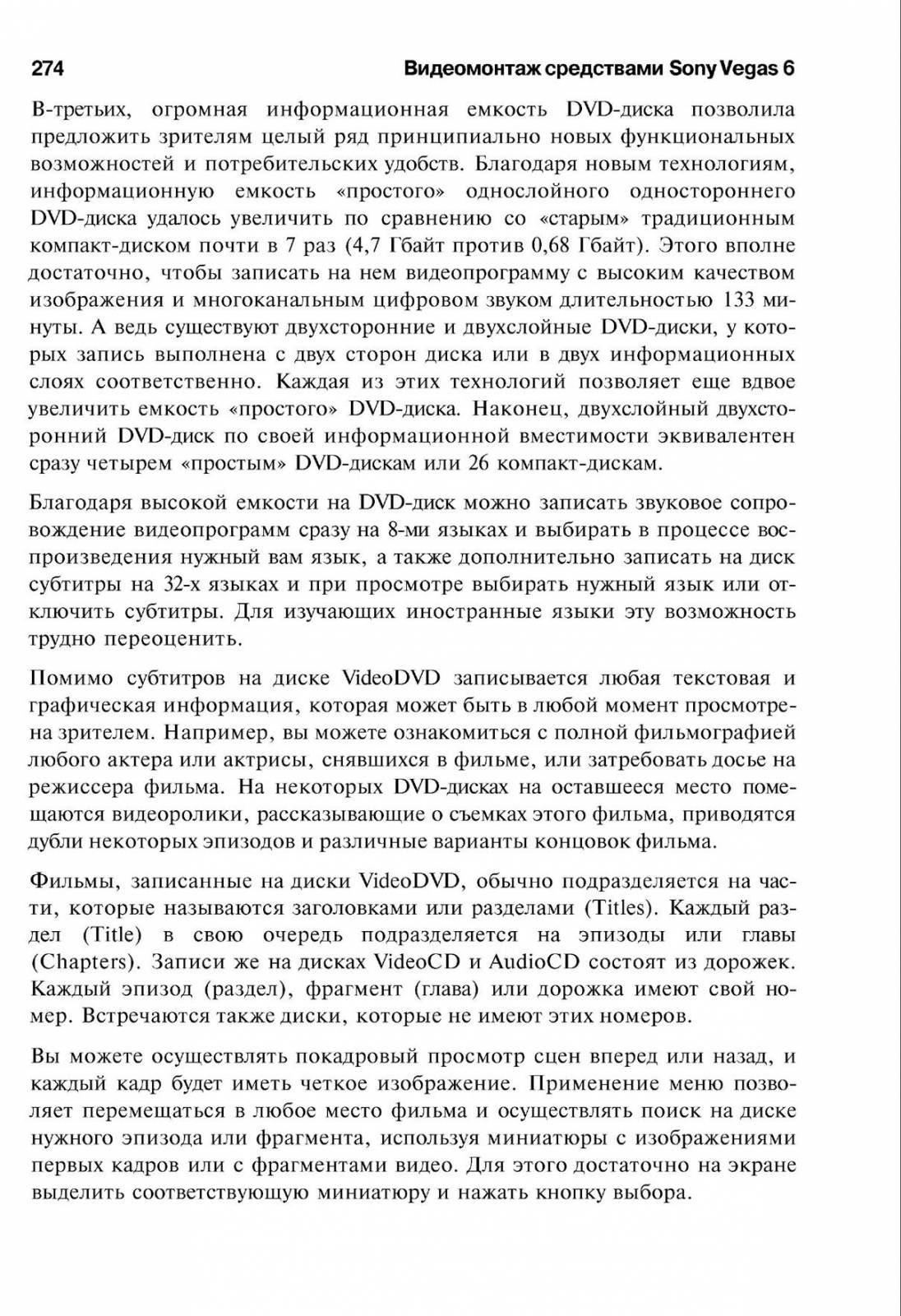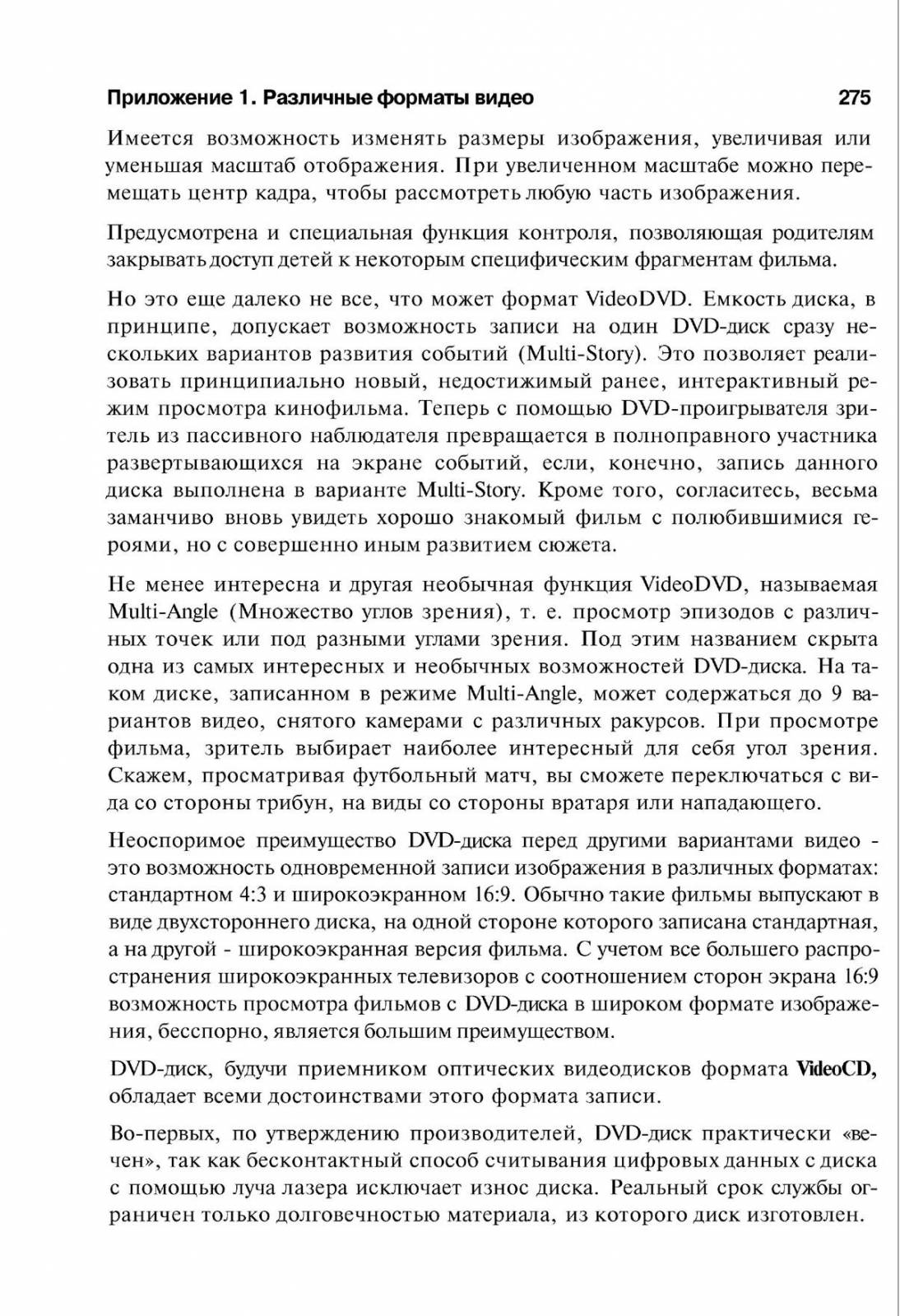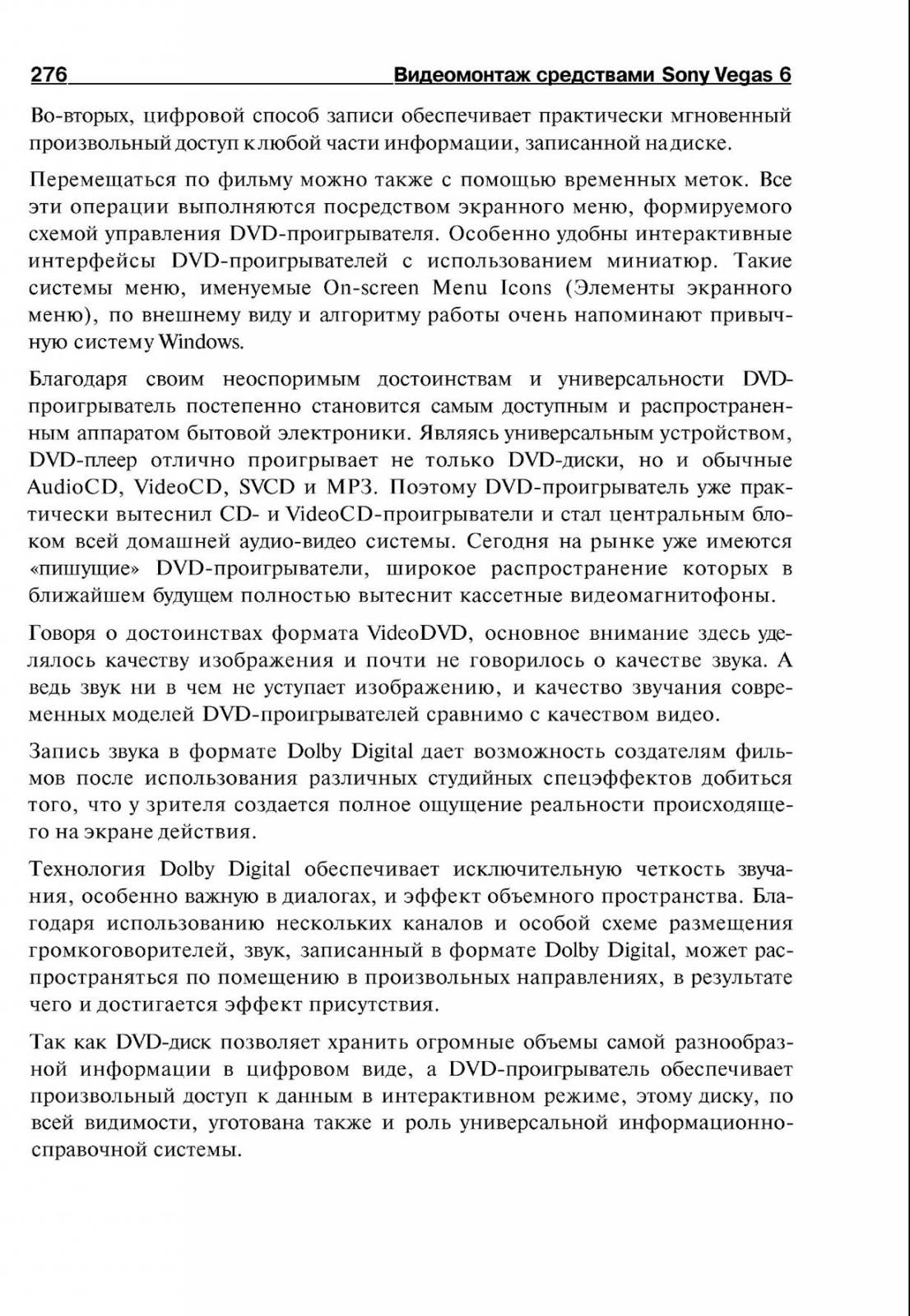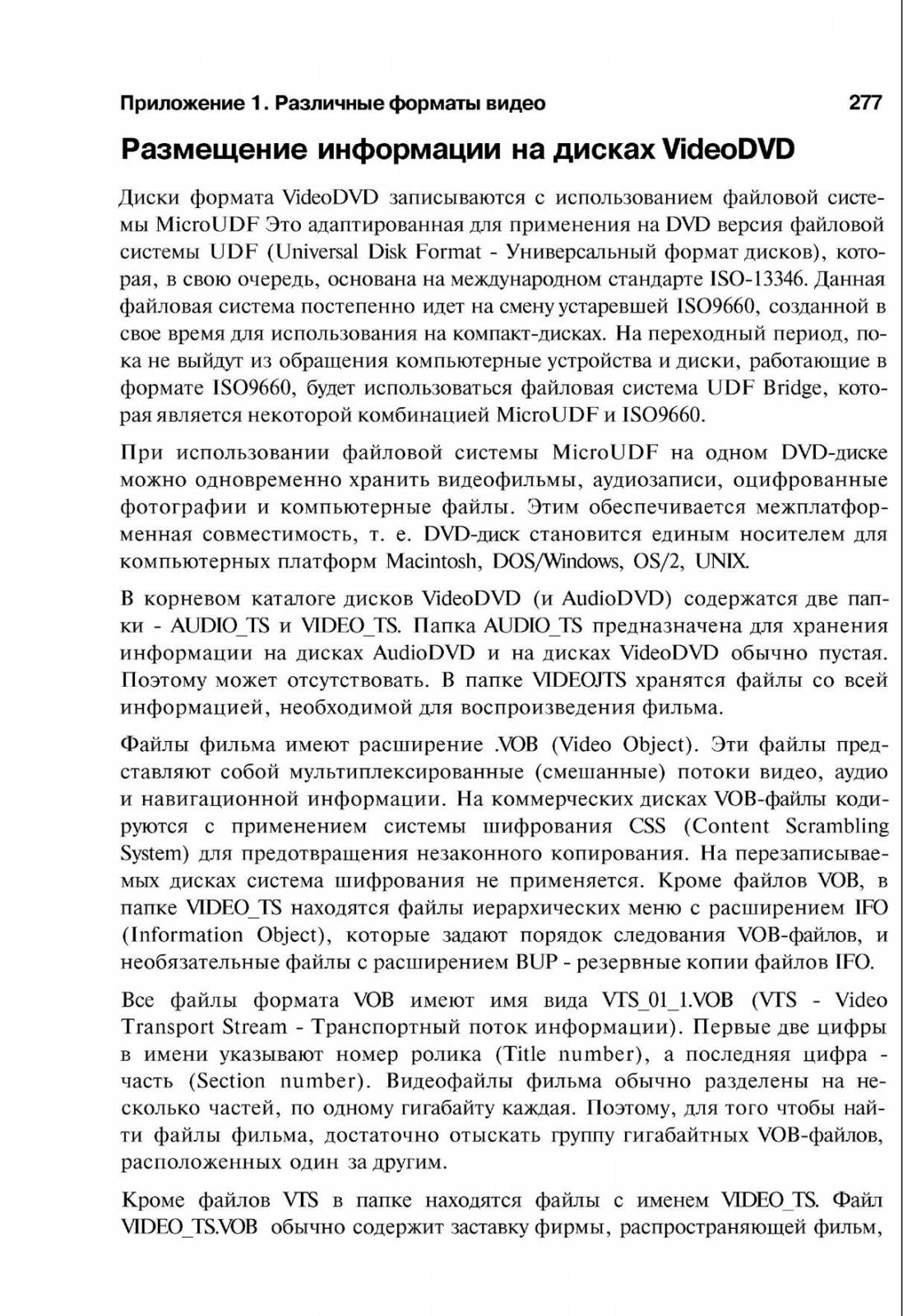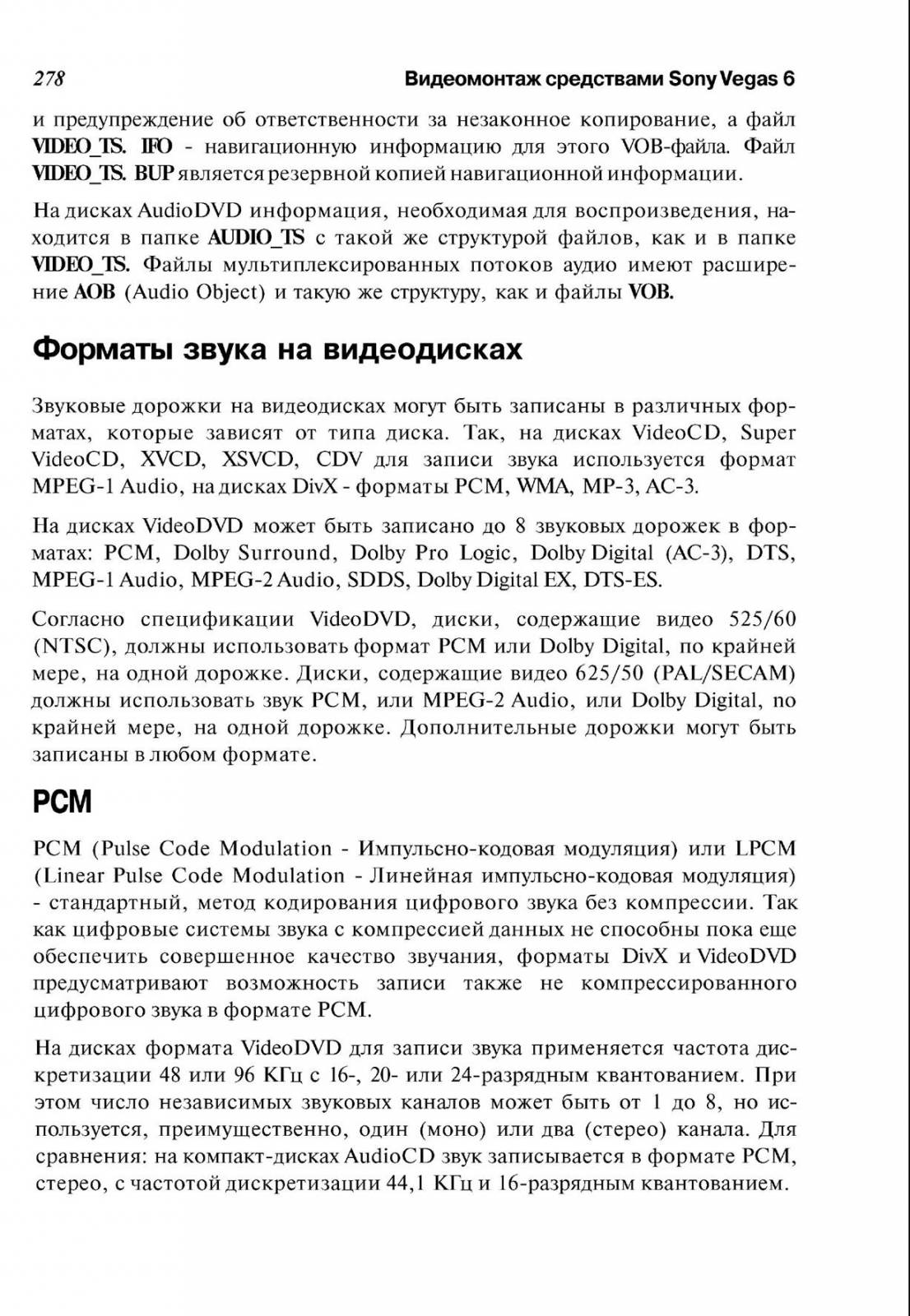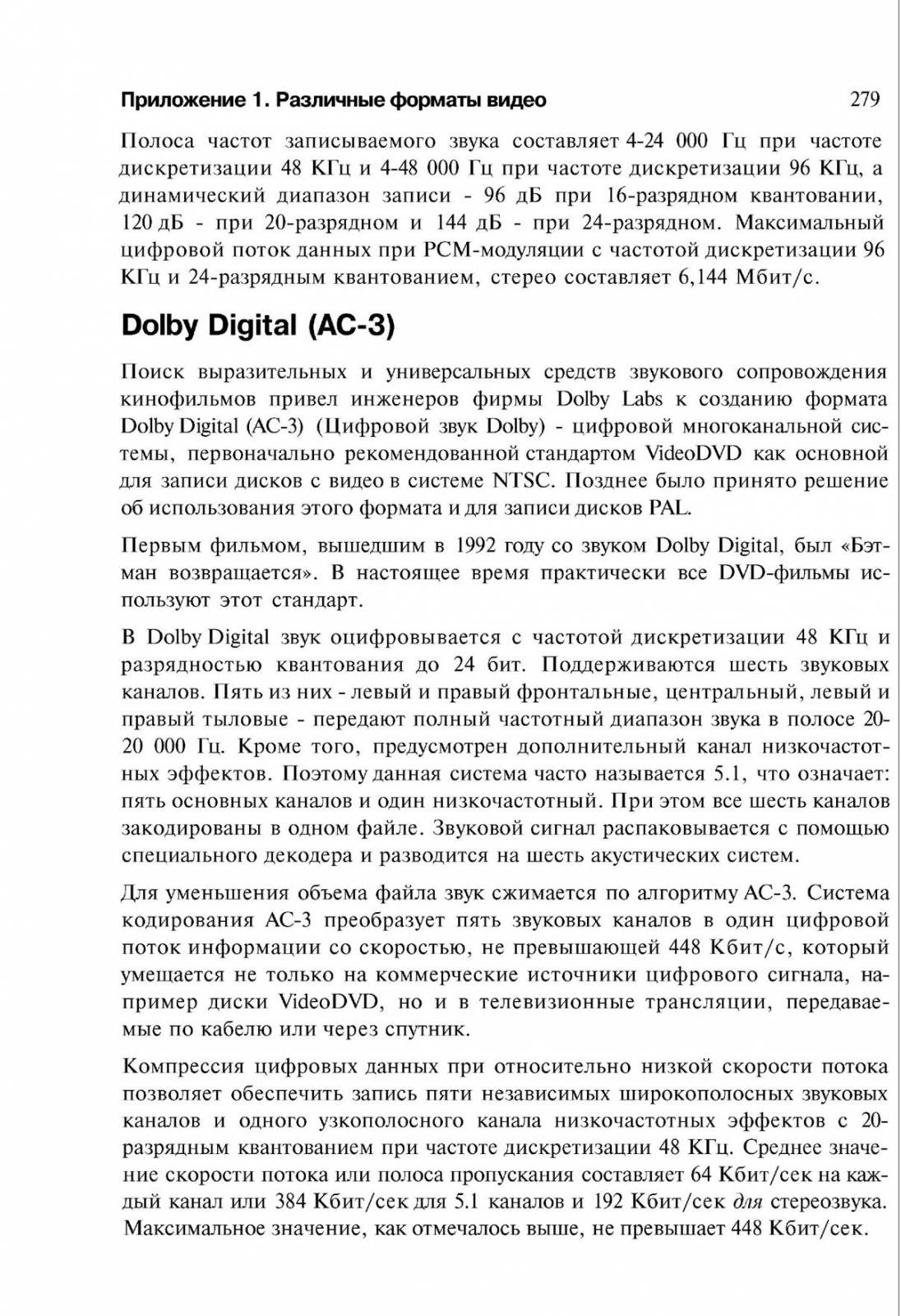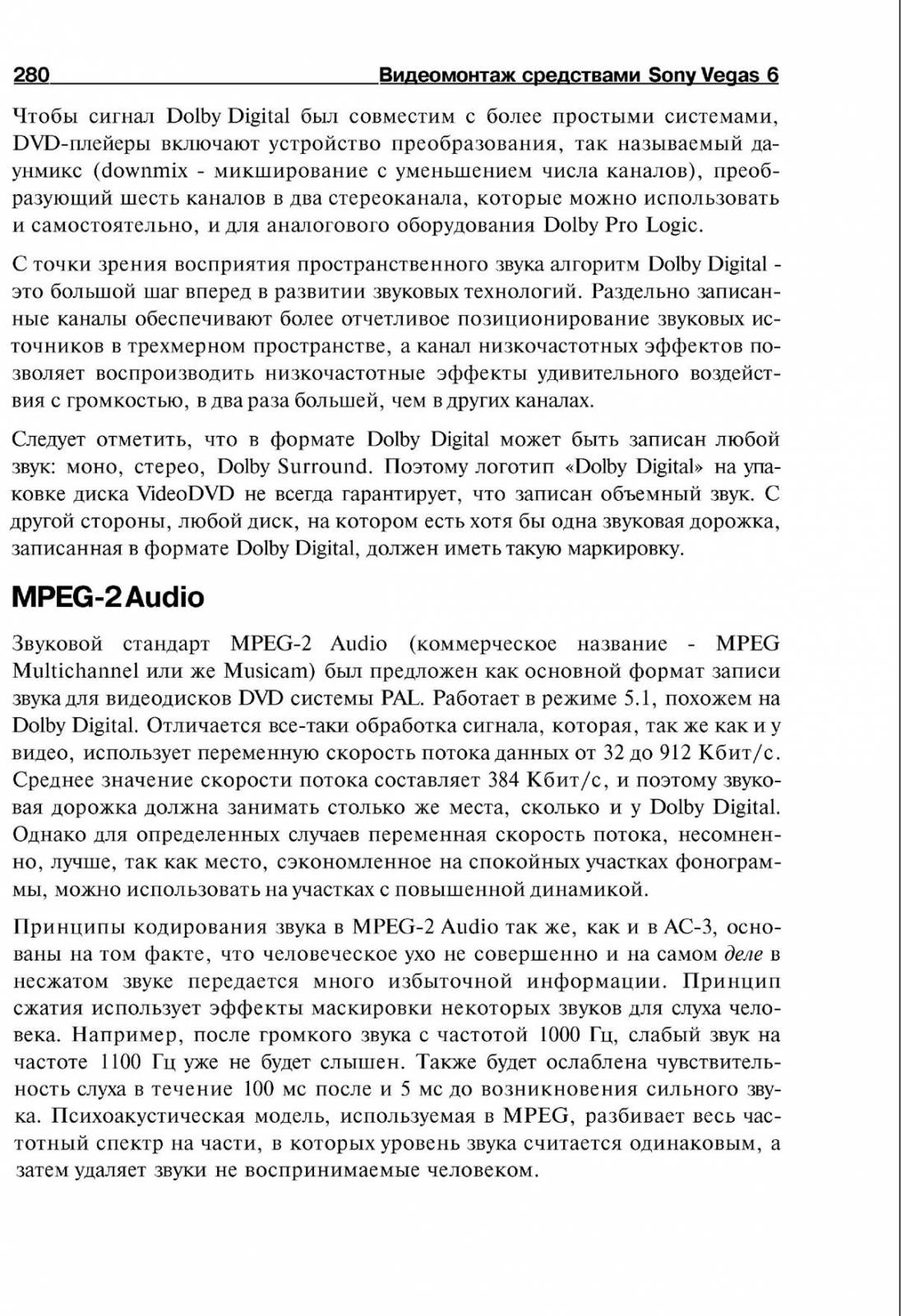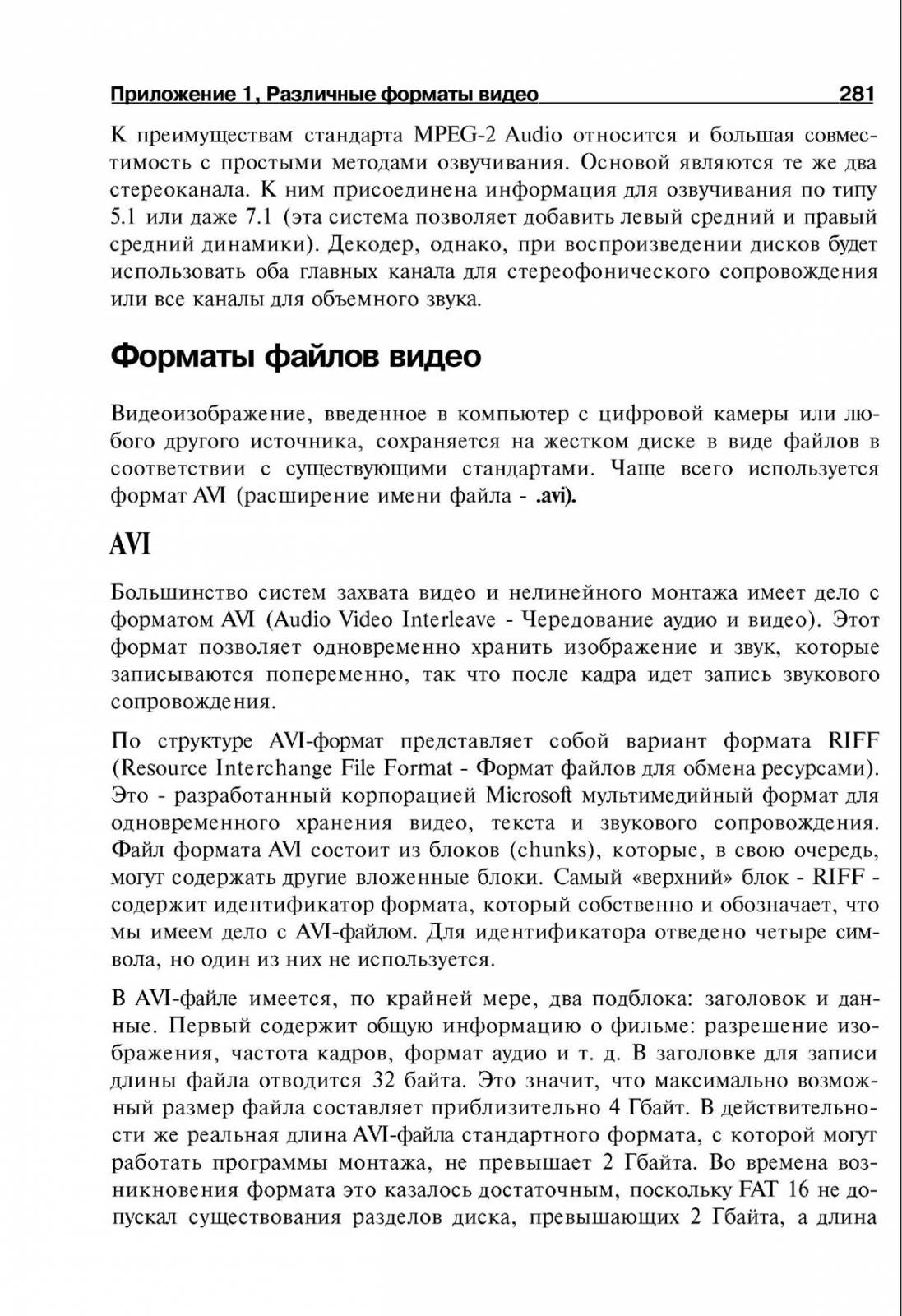Set Pixel Aspect Ratio to 1
Tick “Start all new projects with these settings”
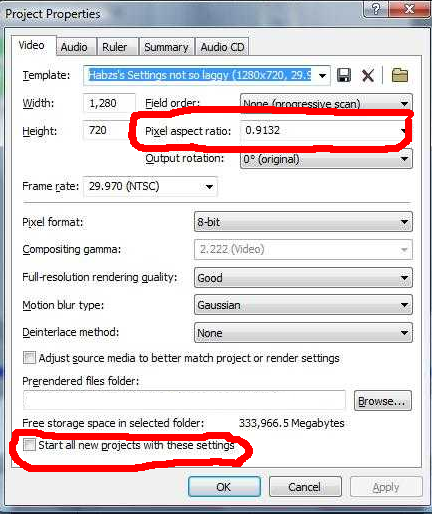
Sony Vegas Preview Settings
Right-click the video preview screen.
Untick “Simulate Device Aspect Ratio”
Untick “Scale Video to Fit Preview Window”
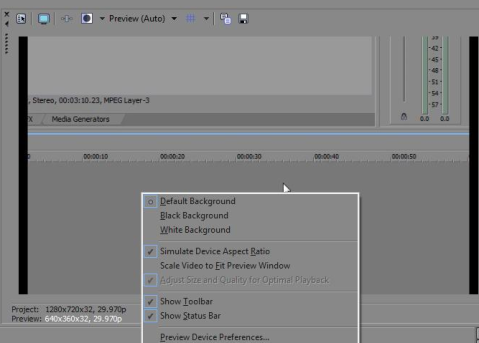
Sony Vegas Track Motion Crop
If there are still black bars on the top/bottom/left/right,
then the video recording is not same as the Project Properties : width x height.
You need to crop it out. To crop, click the Track Motion, and resize the resolution.